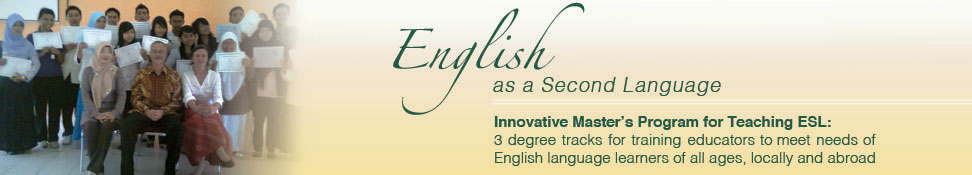Instructions:
-
Contact the ESL Program Director, Dr. Susan Spezzini, or the ESL Program Coordinator, Dr. Josephine Prado. Introduce yourself, explain your interest, and ask to participate in an information session.
-
Go to your Graduate Application Account (see Create a Graduate School Application Account above). Information will pre-populate if you have previously started or completed an application.
-
Fill out the application form and submit the required documents as pdfs.
-
Select Master's degree or Educational Specialist.
-
Program: Select program and concentration, if applicable.
-
English as a 2nd Language - Alternative Master's Program. Concentration: ESL cert., ESL and French, or ESL and Spanish (certification P-12)
-
English as a 2nd Language - Traditional. Concentration: ESL cert., ESL and French, or ESL and Spanish (certification P-12)
-
English as a 2nd Language - International/Adult
-
English as a 2nd Language - EdS
-
Term: Select Fall, Spring, or Summer (Options for Term appear only after you have selected a Concentration.)
-
Admission Exams: Select the exams that you have taken or plan to take. If you have already received your unofficial exam score reports, expedite your application by uploading a pdf.
-
Alternative Masters Program: Praxis ESOL #5362
-
Traditional Masters, International Masters or EdS: no tests are required
-
Education Background: Select your colleges/universities by typing in the first few letters (e.g., Univ of Alabama at Birmingham). You can also search for your institution by typing the city where your university is located, rather than typing the name of the university. If you can't find your college, type Unknown School and then type its entire name in the new space that appears.
-
Transcripts: Expedite your application by uploading a pdf of your unofficial transcripts from all colleges attended (except for UAB).
-
Personal Essay (statement of purpose, academic interests, career goals, relevant background experience): Upload essay as a pdf.
-
Resume/CV: Update your resume or Curriculum Vitae (CV) and upload it as a pdf.
-
References (waiving right): Include names and emails of three recommenders. UAB will automatically email them the reference forms as soon as you click Save in your application.
-
In-state Residency: If you believe you are a resident of Alabama, please respond yes to Do you claim to be a resident of Alabama? You will then provide information regarding your history as an Alabama resident, including birth state, high school graduation state, dates you have resided in Alabama, your address, and your reason for relocating to Alabama if applicable. If you are classified as a non-resident but believe you should receive resident status, you will be able to submit a residency reclassification form. However, if you are a resident of the Unites States and UAB classifies you as out-of-state for tuition purposes, you will probably be paying the same tuition as your in-state classmates because of how you will be taking all online courses and these do not differentiate tuition between in-state and out-of-state.
-
Disciplinary and Criminal History: Please respond to the disciplinary and criminal history questions located at the end of the application honestly, and provide explanations as needed.
-
Application Fee: $50 ($60 for international applicants). The fee must be paid online using a credit or debit card. If you experience issues with payment, please contact the Graduate School.
-
Sign electronically and submit. Please note that paying your application is not the final step and will not submit your application. Once payment is submitted, you must go back to the application, sign electronically, and click the final Submit button before your application is transmitted to the Graduate School for processing. You will receive a confirmation email once you have fully submitted your application.
-
Take and pass required admissions exam. (See 3d above.) Passing scores within the last 5 years prior to completing degree-seeking application are acceptable. If passed more than 5 years ago, contact the ESL Program Director, Dr. Susan Spezzini or the ESL program coordinator, Dr. Josephine Prado, and request a waiver to the 5-year limit.
-
International applicants - meet additional requirements:
-
Participate in a Zoom interview: If called for an interview, applicants should be professionally dressed (such as when doing a job interview).
-
Check application status: Check your application account periodically and/or contact the Graduate School at (205) 934-8227 or gradschool@uab.edu.
-
Wait for Program Review: After ALL materials arrive at the Graduate School, the application is reviewed by the English as a Second Language Program in the School of Education.
-
Wait for Processing: After all materials have arrived, it usually takes 2-6 weeks for an application to be fully processed. UAB's goal is to process as soon as possible.
-
Receive admission email: After your application has been processed, you will receive an email from the Graduate School with the subject line: "UAB Graduate School Admission Decision". This email will prompt you to go into your application account and retrieve your letter:
-
Your student number (letter "B" followed by 8 digits). NOTE: You will need this number for identification purposes.
-
Your program and your concentration, if applicable.
-
Your status as an Alabama resident (with in-state tuition) or as a non-resident (with out-of-state tuition).
-
Process or reactivate BlazerID: Follow the instructions in your admission letter with respect to processing a BlazerID (or reactivating your inactive BlazerID).
-
Go to BlazerNet Central and immediately process your BlazerID (or reactivate a former BlazerID).
-
Your BlazerID serves as your UAB email. (Alias emails are available.)
-
You should check your UAB email regularly and must always use it in official communication with UAB.
-
If you have linked your new UAB email to your home email, check frequently to make sure this connection is working properly.
-
Contact your Faculty Advisor: After being admitted as a degree-seeking student, you should contact your faculty advisor, Dr. Susan Spezzini or Dr. Josephine Prado.
-
Obtain Medical Clearance: All students (degree-seeking and non-degree-seeking) must obtain Medical Clearance. After you are admitted, you will receive an email about Medical Clearance. It will have links to UAB's Student Health and Wellness (SHW) website and to the Patient Portal. Links to these SHW webpages are also available on your BlazerNET account. You must meet the Medical Clearance deadline. If not, you will be blocked from registering for classes. If you have questions, contact medclearance@uab.edu.
|
|
If you have missed the deadline for submitting a degree-seeking application, you should consider submitting a non-degree seeking application. This will allow you to take up to 12 credit hours of courses toward your degree. After becoming admitted as a non-degree seeking student and before completing 12 credit hours, you must submit a degree-seeking application in order to continue pursuing your degree. (NOTE: Non-degree seeking students are not eligible to receive financial aid through FAFSA, including student loans.)
Deadlines:
The deadline to submit a non-degree seeking application is five working days before the start of the projected semester.
|
-
Contact the ESL Program Director, Dr. Susan Spezzini or the ESL program coordinator, Dr. Josephine Prado, and participate in an information Zoom session.
-
Read the instructions for non-degree seeking students.
-
Go to your Graduate Application Account (see Create a Graduate School Application Account above).
-
Fill out the non-degree seeking application form.
-
Click "Start new application"
-
Respond to the degree choice questions as follows:
-
For which of the following are you applying? Non-Degree Seeking
-
Intended Program of Study: Education Non-Degree
-
Concentration: Not Applicable - the selected program does not offer concentration options
-
Term: Select the term that you are interested in registering for as a non-degree seeking student
-
Pay $40 online (debit or credit card) and click Submit.
-
Submit transcript(s): Non-degree students must submit a copy of their transcript from a regionally accredited university showing that a bachelor's degree or higher has been awarded. This transcript may be unofficial and can be uploaded within the application prior to submission. If you would like to submit an unofficial copy of your transcript after submission, please send it via email to gradschool@uab.edu. Your application cannot be processed until the Graduate School has received a copy of your transcript. If you request an official transcript, this transcript will stay on file and can be used later for your degree-seeking application.
-
Receive admission email: Once you have completed your application by paying the fee and submitting a copy of your unofficial transcript, the Graduate School will process your application between 1 -3 business days. Once an admissions decision has been rendered, you will be notified via email and will need to log back into your Graduate School Application to view your decision.
-
Complete the Acknowledgement of Non-Degree Policies form
-
Create or re-activate your BlazerID
-
Read information regarding required overrides that must be issued to non-degree seeking students
-
Obtain Background Clearance: Before doing Field Experiences, you must have background clearance.
-
Apply for Degree-Seeking Status (see above list of instructions).
-
Submit Change Non-Degree Seeking Credit to Degree-Seeking Credit form
|