
Please review the recommended steps below to get a head start on the actions required for your new-hire paperwork, benefits enrollment and more. As a new hire, you will receive instructions on accessing the Taleo Task List that provides more detailed instructions on each step listed below.
Faculty New Hires — click here for faculty onboarding.
-
Blazer ID

As a new hire, you are required to create a UAB BlazerID. The BlazerID is a unique user name which allows you to access numerous UAB services. BlazerID instructions and details are included in the Taleo Task List. Visit BlazerID Central for more information.
BlazerID set up includes your registration for B-ALERT. The B-ALERT system is used by the UAB Emergency Management Team to communicate in severe weather and other emergency situations through a combination of SMS text messaging, e-mail and automated telephone (voice) calls. Click here for more information.
-
Form I-9
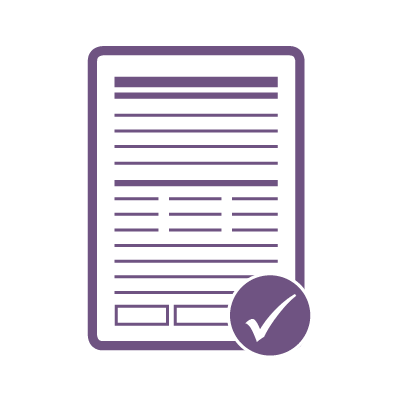
The I-9 form establishes your eligibility to work in the United States. All UAB employees are required to complete Section 1 on or before the first day of work.
You will have access to complete Section 1 of the I-9 and schedule Section 2 of the I-9 through the Taleo Task List. -
Parking

Learn about parking options at UAB in order to sign up for parking after receiving your UAB ONE Card. Parking for employees is on a first-come, first-serve basis. A waiting list is kept on any facility that has demand greater than capacity. You will need your ONE Card in order to sign up for parking.
Visit UAB Parking & Transportation online for more information, including fees and campus parking maps. -
UAB Benefits
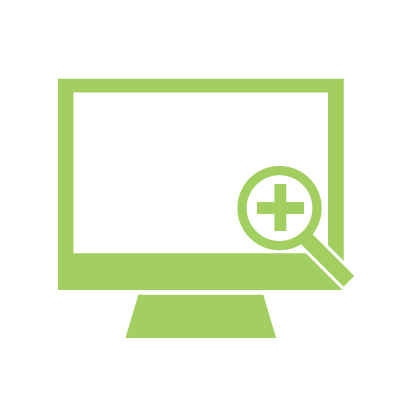
Become familiar with UAB's benefit packages in order to make your selection. You will not be able to log in to the UAB for Me portal until your first day of work.
Questions? Contact learndev@uab.edu.