Steps to Allow Mixed Content in Firefox 23.0.1+
The following Image shows what the UI will look like when Firefox has detected mixed content. You will notice that there is a small shield icon located on the left hand side of the address bar.
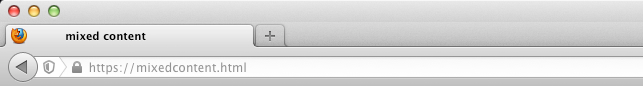
Clicking on the shield, you will see the following options:
- Learn More
- Keep Blocking
- Disable Protection on This Page
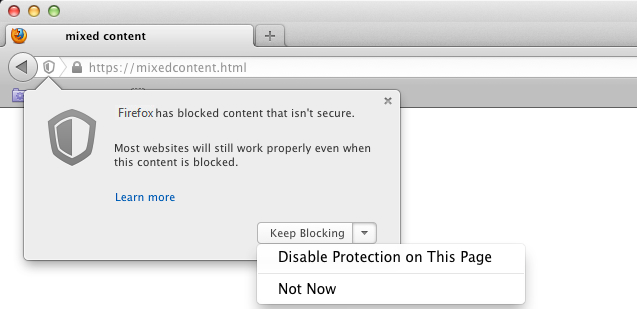
You should now click on the "Disable Blocking on This Page" option. Doing so will likely refresh your page and you will need to scroll back down to the Video. The Lock icon will also be replaced with a Yellow Warning Triangle:
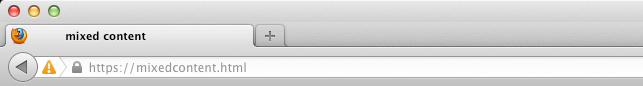
You may now view the blocked content. The actions described above will need to be repeated each time that content is being blocked.