On this Page:
How to Sign into your Course
Please note that the course is NOT accessible right away. Wait at least 30 minutes after you have registered before attempting to access your course!
- If you are successfully registered for the course, you will receive an Email (A).
- The email is sent from The University of Alabama at Birmingham (
This email address is being protected from spambots. You need JavaScript enabled to view it. ) - The email subject line is UAB Professional Studies Registration Notification.
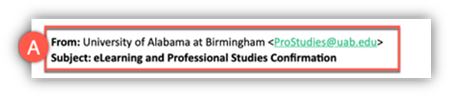
- The email is sent from The University of Alabama at Birmingham (
- After waiting at least 30 minutes, navigate to https://uabonline.instructure.com in a web browser or click the button below.
You will be directed to an authentication sign-on. You will need your BlazerID and private password you created earlier to log into your course.
- Enter your BlazerID and Password. Click Log In (B) to continue.
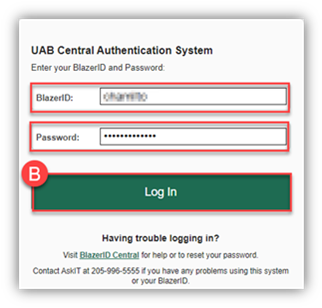
You are now in Professional Studies Canvas. Your course will be listed on the Dashboard if the course has been published by the course coordinator.
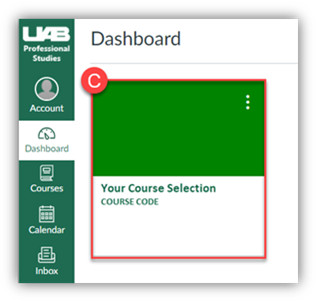
- Click on the Course Card (C) to access the course.
Common Login Issues
- If you receive an error stating Canvas does not have an account for you, please ensure you have waited at least 30 minutes after registering and try again.
- If you forget your BlazerID password, visit UAB’s BlazerID Central to reset your password.
- If you logged into uabonline.instructure.com successfully but do not see your course, it is possible the course is not published or has closed. Please contact your course coordinator.
- If you need assistance or have issues, contact UAB Professional Studies.
Canvas Guides
Getting Started
- How do I use the Dashboard?
- How do I use the Course Home Page?
- How do I set my Canvas notification preferences?
- How do I change my preferred name in Canvas?
- How do I use the Calendar?
Assignments and Grades
- How do I submit an online assignment?
- How do I reply to a discussion?
- How do I take a quiz?
- How do I view my grades in a current course?