By Randi Kirkland, Ph.D.
QM Specific Review Standard 1.1 is "Instructions make clear how to get started and where to find various course components." Meeting this standard is beneficial in starting the semester smoothly. This is the student’s introduction to the course and can set them up for success for the semester. This article will provide some tips for addressing Standard 1.1 and how the eLearning course templates address this standard.
- Provide instructions for navigating the course. In the eLearning templates, a Canvas overview activity is linked on the homepage. This is one of the first things that students will see on the homepage and provides a tutorial for navigating Canvas. Some instructors may also decide to include a short video tour of their specific course which could be recorded using Kaltura.
-
Tell students what to do first. Include this information on the homepage so they see it when they login to the course. This could include instructions to read the syllabus and read through a Course Information or Getting Started module. You could also create a syllabus or course introduction quiz which would encourage them to read the syllabus or other course introductory materials.
On the eLearning template homepage we provide instructions for students to complete the Canvas tutorial, review the syllabus, read the information in the Course Information, Technology Resources, and Course Resources links, and then continue to the Week 1 module through the Week 1 button on the homepage or the Modules button in the course navigation menu.
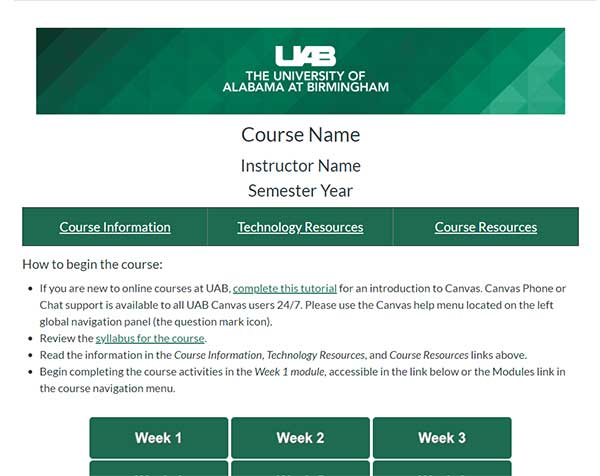
The Course Information module in the eLearning template includes pages for an instructor introduction, course introduction, UAB polices, UAB student services, Canvas help, and help with other technologies. It also includes an introductory discussion board, honor code agreement, netiquette activity, and online success activity.
- Provide a clear schedule. Due dates added to assignments, discussions, and quizzes are automatically added to the Canvas course Syllabus table and the students’ To Do list. You can also add events to the schedule through the Calendar.
- QM includes a note for this standard indicating that if you are teaching a hybrid course, instructions need to be included to explain what portions of the course are face to face, what portions are online, and the relationship between these activities. This can be done in the syllabus or course information module. Specific requirements for face to face and online activities can be included in each module. A table, diagram, or mind map that depicts online and face to face portions of a hybrid course could be used to reinforce the explanation.
For more information about the Quality Matters initiative at UAB, view the eLearning Quality Matters webpage or contact one of the UAB QM Coordinators, Samira Laouzai or Randi Kirkland.