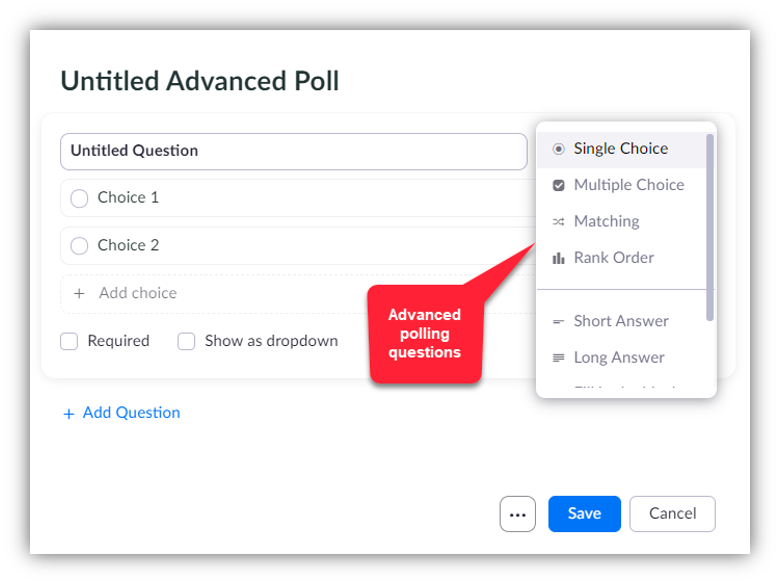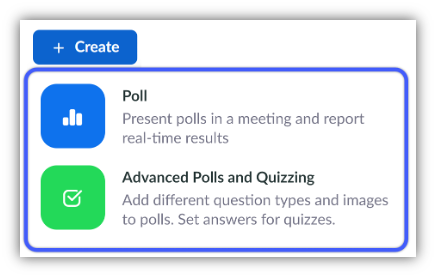 Zoom’s original polling feature, Zoom Polls, allows you to create single- or multiple-choice polling questions for use in your Zoom meetings. But now, Zoom is offering Advanced Polling — matching, ranked choice, and short- and long-answer question types are also available. Advanced Polling also allows you to choose a correct answer to turn the polling feature into a true quizzing platform.
Zoom’s original polling feature, Zoom Polls, allows you to create single- or multiple-choice polling questions for use in your Zoom meetings. But now, Zoom is offering Advanced Polling — matching, ranked choice, and short- and long-answer question types are also available. Advanced Polling also allows you to choose a correct answer to turn the polling feature into a true quizzing platform.
Detailed results are available during the live session as well as in a downloadable report after the session.
How Do I Get Started?
- Click your Zoom meeting title when viewing your Zoom meetings on uab.zoom.us.
- Scroll down and click the Poll/Quizzes Tab (if not already selected).
- Click + Create and choose Advanced Polls and Quizzin.
- Choose from the question types available.