The Zoom Stop Incoming Video feature allows for meeting participants to turn off their personal view of the other participant’s video feeds. This feature does not affect Share Screen content or the other participant’s views. This feature can be used to preserve bandwidth or prevent distractions during a meeting.
Use Cases
If the shared screen content is jerky or the presenter’s audio cuts in and out, using Stop Incoming Video can help. Turning the feature on during your meeting can greatly reduce strain on your internet connection, while keeping the shared content and the speaker’s voice clear.
Instructions
To Turn on Stop Incoming Video click the View button in the upper-right corner of the Zoom window, then click Stop Incoming Video.
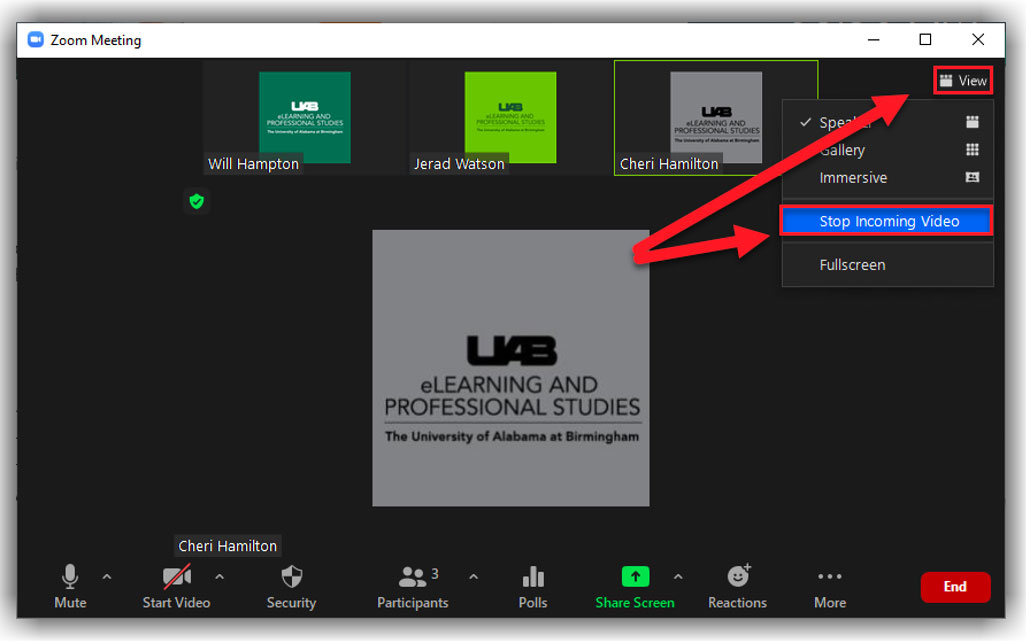
eLearning Note: If the Stop Incoming Video option is not available in your Zoom Meeting, you may need to enable the feature in your desktop app.