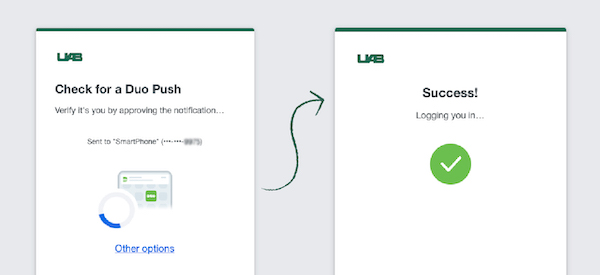Beginning Dec. 15, UAB’s DUO two-factor authentication prompt screen will be changing to streamline the login process for students, faculty and staff.
The first time you log in, DUO will automatically choose the most secure login prompt — in UAB's case, the mobile app push will be the most secure option — but you can also choose your preferred method. DUO will remember your preferred login method, but you can change it at any time.
If you wish to change the login method, cancel the authentication in progress and click “Other options” to choose one of the other methods available. Duo will remember that choice next time you log in.
If you are using your own device, you are encouraged to click the “remember me” option to help streamline the login process even further. However, if you are using a public or shared computer, select “No, other people will use this device.”
Please note: The new DUO prompt screen is not hosted on a UAB web page, but on a page hosted by DUO, which will redirect you to the application.
If you have issues, contact AskIT at uab.edu/TechHelp or at 205-996-5555.
If you ever receive a DUO prompt that you didn’t request — whether through the app, phone call or text message — do not approve it.