Latest News
-

Streamlined REDCap access now available for UAB clinical research
UAB researchers will have a more streamlined process to request REDCap instances to support clinical research endeavors across the institution. REDCap is a secure, web-based application designed for building and managing online surveys, case report forms and databases for research studies.
Read more -
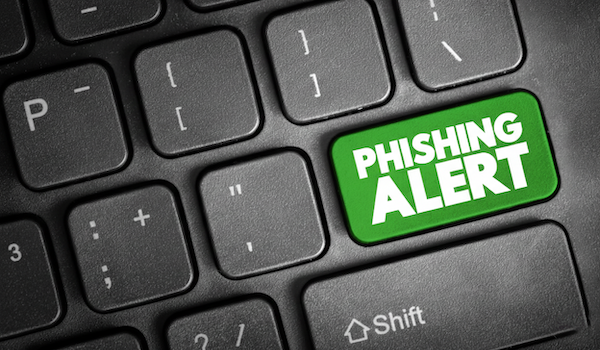
Think before you click: New phishing scam on campus
UAB IT’s security team is seeing an uptick in phishing reports for malicious emails that are inviting users to “join the party” or “celebrate the holidays with us,” hoping someone will click the link provided.
Read more -

Partnering for progress: A focus on the first 100 days
I’m grateful for the opportunity to serve UAB as Chief Information Officer, and I don’t take the responsibility lightly. I wanted to share what my first 100 days will look like — not as a mission statement, but as a practical roadmap for where my attention will be focused.
Read more -
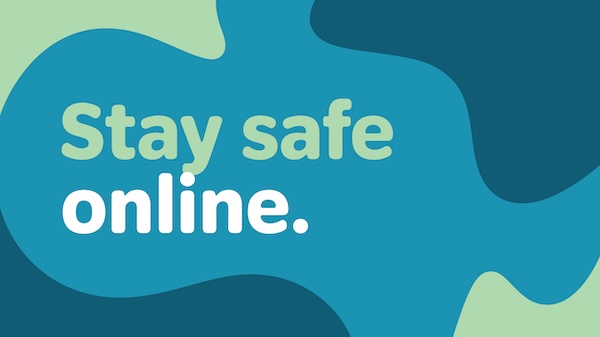
Stay secure in the new year
We’ve looked into the future, and the 2026 version of you is a security pro. Here are some ways you can become this new, secure, version of yourself.
Read more -

Tech to keep you organized in the new year
If one of your New Year’s resolutions is to stay organized, this is the place for you. We’ve dug around and found five ways you can use the Microsoft 365 environment to become the new organized version of yourself.
Read more -

Use AI to get the most out of your day
UAB’s AI tools can help you optimize your work — and you can personalize them to get the most out of your day.
Read more
