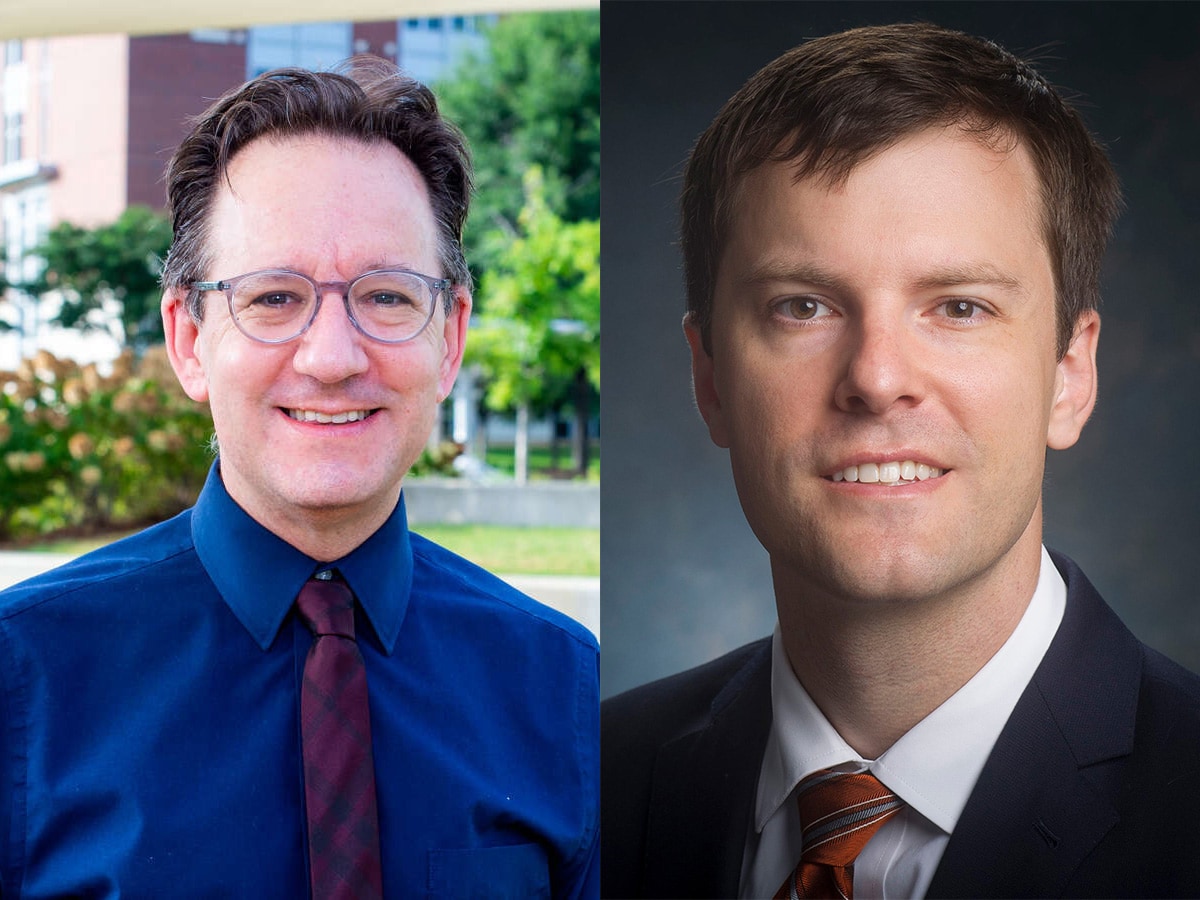Division of General Internal Medicine and Population Science

Our Programs
Preparing the Next Generation of Leaders in Medicine and Population Science
We offer comprehensive training that combines clinical practice with translational research, emphasizing personalized mentorship and career development to prepare trainees for leadership in a rapidly evolving healthcare landscape.

Our People
Leaders in Health Equity, Collaboration, and Service
Our faculty, staff, and trainees are nationally recognized for their expertise and dedication to advancing health through research, clinical practice, and education. We foster collaboration, bringing interdisciplinary teams together to address complex health issues and drive meaningful change.
Meet Our Faculty