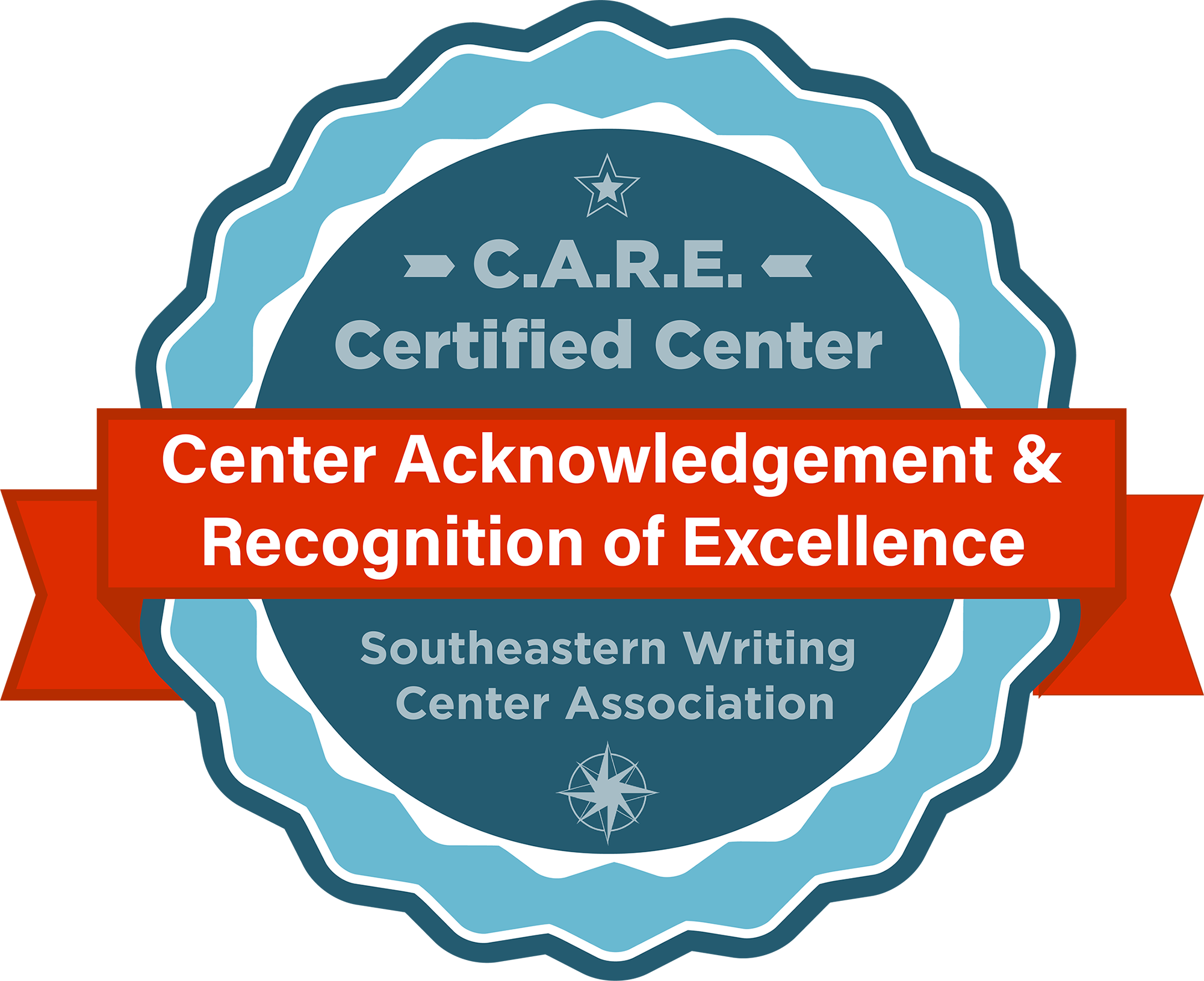Students
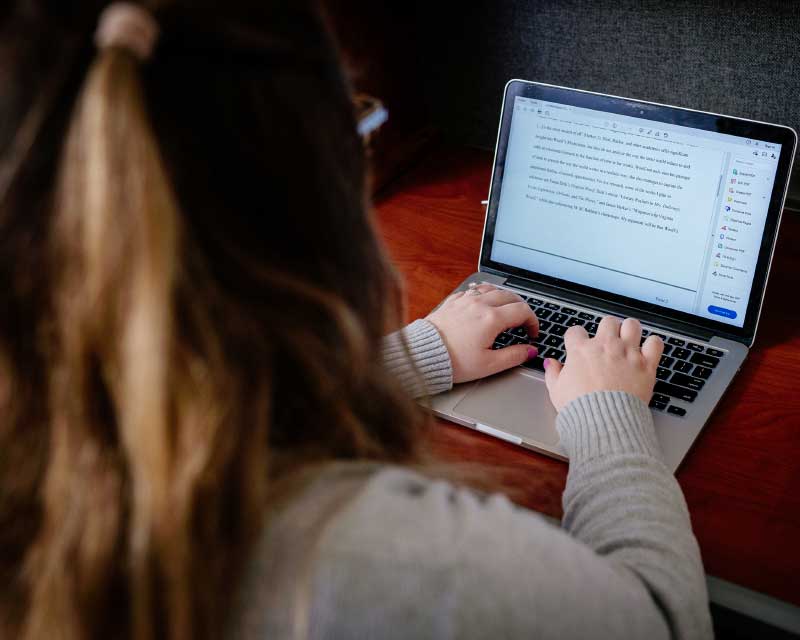 We help writers grow. Our motto is any student, any writing project, and any stage. Read on for more info!
We help writers grow. Our motto is any student, any writing project, and any stage. Read on for more info!
Who can use the UWC?
Any current UAB student! We are happy to help undergraduate and graduate students writing for any discipline. We are also happy to help with personal statements and scholarship and application essays. Thesis and dissertation writers are welcome too.
What are tutoring sessions like?
Students can meet with a tutor in person or online. These sessions are relaxed and engaging, like talking to a friend or mentor about your writing. In eTutoring, you upload a paper for feedback. You do not need to be present. This option is super convenient but works best when you can provide a draft, assignment sheet, and notes about what kind of feedback you want.
How do I schedule an appointment?
Log into our scheduling system with your Blazer ID and password. Within this system, you can schedule and cancel appointments, share drafts and notes with your tutor, and access our online consultation platform and feedback. To schedule an in-person appointment in Sterne Library, select the "Meet with a Tutor In-Person" schedule. To schedule an online meeting, select the "Meet with a Tutor Online" schedule. To schedule an eTutoring appointment, select the "Upload Your Work & Get Feedback" schedule.
I scheduled an online appointment. Will I meet with my tutor over Zoom?
We do not use Zoom for online appointments anymore. We now use the built-in meeting platform on our scheduling website. All you need to do is log back onto our online schedule 5 to 10 minutes before your appointment time starts. Click on your appointment, which will appear as a yellow box. To join the session, all you have to do is click the red "Start or Join Your Online Consultation" button.
I made an appointment on the "Upload Your Work & Get Feedback" schedule. When will I get my feedback?
Your tutor will upload their feedback onto your appointment form by 9:00 PM the day of your appointment. You will receive an email with their feedback attached.
How long are sessions? How many can I have?
We offer 25-minute and 50-minute tutoring sessions. Students may have two sessions per week. Students are limited to 50 minutes (two short sessions or one long one) during the last three weeks of classes and at other busy times.
Will my professor know I used the UWC?
Only if you want them to! At the end of every session, we write a brief report summarizing what we did. Upon request, we can share this with your professor.
Need help using our scheduling system? Watch our video on Using the Writing Center. You may also email