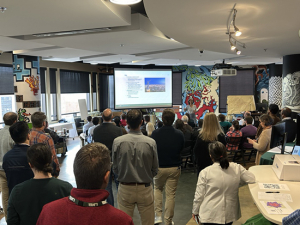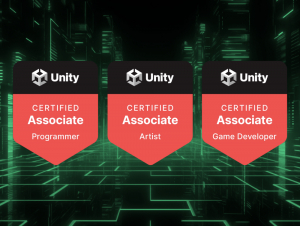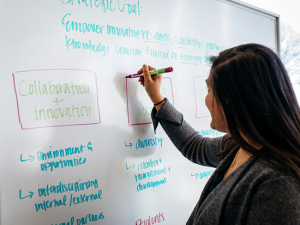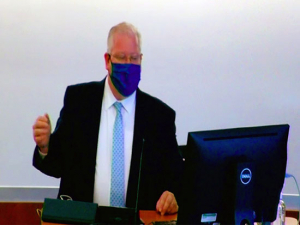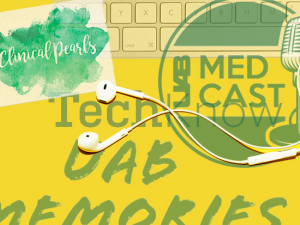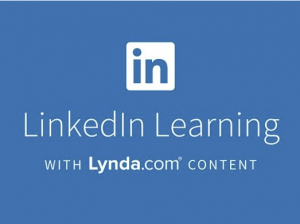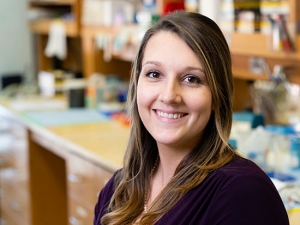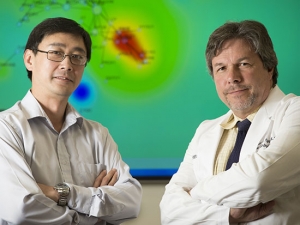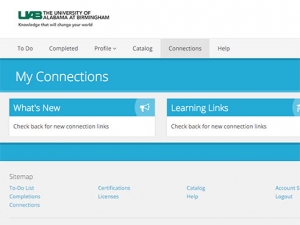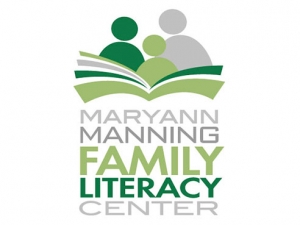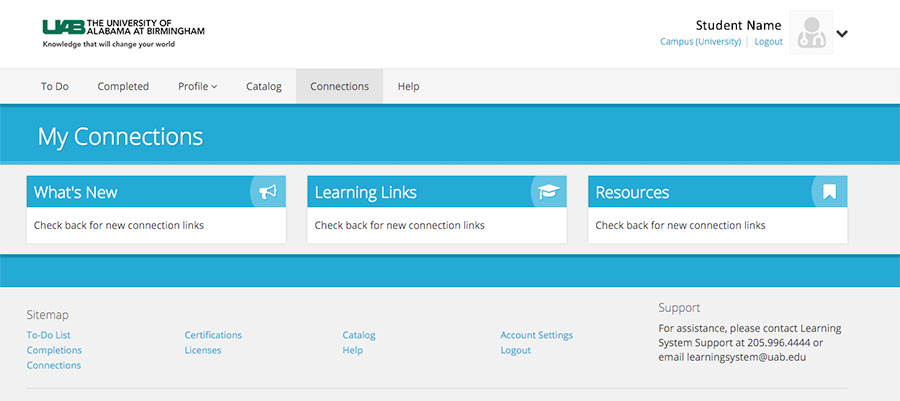 Beginning March 1, the widely used UAB Faculty & Staff Learning System (LMS) will be known as the UAB Learning System, and its newly designed, user-friendly interface — the New Student Experience — will encourage added productivity by employees (who are considered students within the system.)
Beginning March 1, the widely used UAB Faculty & Staff Learning System (LMS) will be known as the UAB Learning System, and its newly designed, user-friendly interface — the New Student Experience — will encourage added productivity by employees (who are considered students within the system.)
The UAB Learning System also will have added support for Macs, additional browsers and mobile devices.
The new design will be responsive, meaning the Learning System can be used across a variety of both desktop and handheld devices without interrupting functionality. Instructors will be able to register students and record attendance in the classroom with a swipe of their finger, and learners will have access to interactive notifications, one-click access and a new to-do list feature. “Intuitive workflows have been built in throughout the interface to make students’ use of the platform instinctive and natural,” said LMS administrator Tavia Sorrell.
There will be no discontinued features, but some features will have new names. For example, “Quick Start” will find actionable tasks, the “Transcript” tab will become the “Completed” tab, and the “My Learning” tab will become the “To-Do” tab. New browsers that will be supported include Internet Explorer 8 and up, Safari 7 and up, Google Chrome and Mozilla Firefox.
“The New Student Experience was designed to make it easier for you to get in and get things done,” Sorrell said.
Direct questions to the LMS Help Desk at 205-996-4444 or email learningsystem@uab.edu.