
Captions
All videos hosted on public accessible websites should contain captions.
- When creating any type of video best practice is to use a script. This script can later be used to create captions in a cost effective manner.
- If you need a video captioned you can send it to dss@uab.edu via UAB’s Dropbox Service.
- Disability Support Services will assess your needs and decide whether to caption in-house or outsource to a third-party (at no cost). Turnaround time is about a week.
- YouTube automated captions are NOT sufficient.
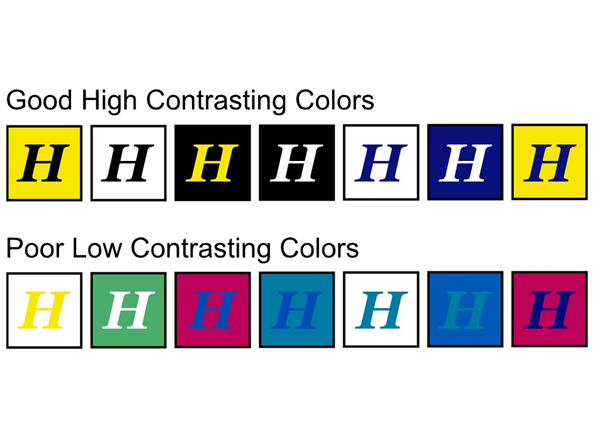
Contrast
Contrast is one of the most critical factors in enhancing visual functioning, for printed materials as well as in environmental design. Text should be printed with the best possible contrast. For many older people light lettering—either white or light yellow—on a dark background, usually black, is easier to read than black lettering on a white or light yellow background.
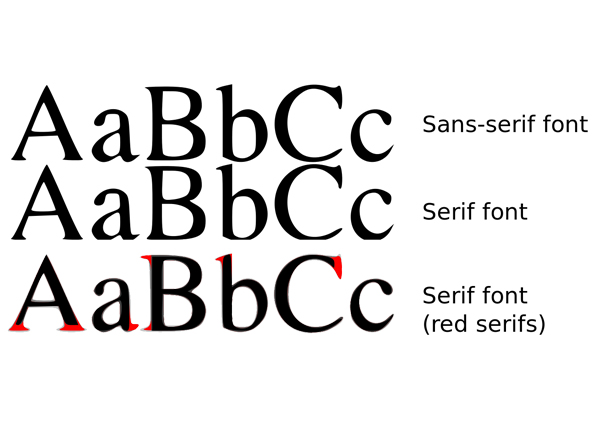
Font Selection
- The goal in font selection is to use easily recognizable letters, either standard Roman or Sans Serif Fonts. A good choice is Arial.
- Avoid decorative fonts.
- Bold type makes print more legible.
- Avoid using italics or all capital letters. Both these forms of print make it more difficult to differentiate among letters.
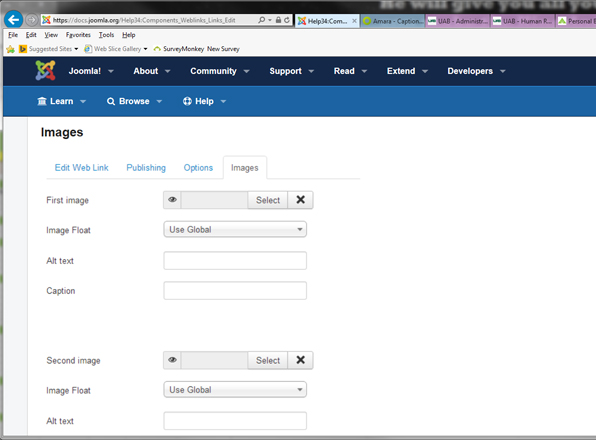
Alternative Text
The basic premise of alternative text is to make it so all users can read the same information and have the same interactions with a web page, regardless of whether or not they can see the images. Alternative text is often used by visually disabled users with screen reading software, where the description of an image is read to the user in place of the image. Joomla provides a field for Alternative Text for any image used.

Social Media
- Twitter Accessibility – currently the Twitter UI does not provide a built in method to providing alt text. What you should do is provide the alt text as text in the same tweet as the image.
- Facebook Accessibility
- Instagram Accessibility
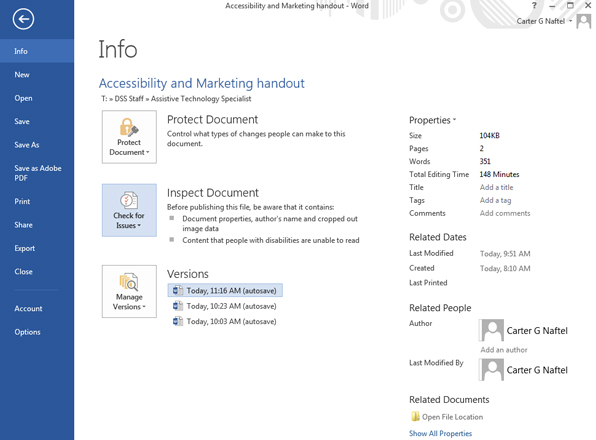
Microsoft Office
Use the “accessibility checker”
File – Info – Check for Issues – Accessibility Checker

Accessible Web Design
Accessible Web Design - http://www.w3.org/standards/webdesign/accessibility