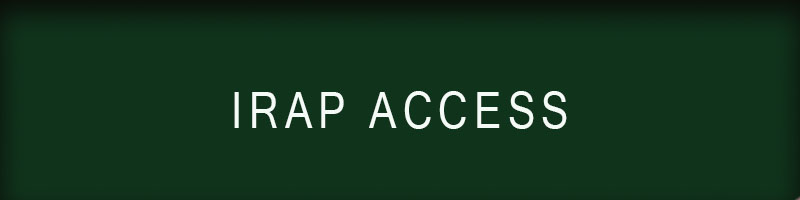
Access to most of UAB's electronic systems is dependent on an individual having an active appointment in ORACLE. Many incoming faculty need access to UAB’s Integrated Research Administration Portal (IRAP) and the UAB Campus Learning system before they officially start at UAB in order to begin moving their research programs from their previous institution to UAB. The following process will allow departments and divisions to sponsor incoming faculty access to IRAP and the Campus Learning System before their ORACLE appointments are active.
- Incoming faculty apply for a Blazer ID through Blazer ID Central. Departments can use the One-Card Pre-Hire Form to start the process to request a Blazer ID.
- Complete and submit an ACT document. This can be done prior to hiring ("pre-hire"). The pre-hire ACT document is the same as the at-hire ACT document. The pre-hire ACT document is submitted, routed, and approved prior to the future faculty’s arrival on campus, often up to 60 days prior to the expected start date. Note: Obtaining a BlazerID is a pre-requisite for completion of the pre-hire ACT document.
- Once the departmental pre-hire process is complete and they are active in the Oracle system, they may use their Blazer ID and password to login to the Campus Learning System at https://www.uab.edu/campuslms/ or into the IRAP system (https://irap.uab.edu/).
If you would like to log into IRAP:
- Go to the UAB homepage
- Choose Admin Systems from the QuickLinks pick list at the top right of the webpage
- Click on the IRAP button (the top right green button in the center of the screen)
- Click on the large green Login button and use your Blazer ID and strong password to log in. (If you are unable to log in - contact us at
This email address is being protected from spambots. You need JavaScript enabled to view it. ).
Any questions regarding security or access to IRAP should be directed to
Anyone with an active appointment in Oracle is automatically granted log in access to IRAP.
- On which they are named
- Of others for whom they have been named as delegates
- For which they have security access
The only exception is the MTO/Material Transfers. Individuals can view records in this module that they have created or on which they are named as the PI. Other access is via MTO eReports.
Security Access:
Divisions, departments and schools can request that individuals be granted access to view all records associated with their particular organization.
- Individuals with security access for a particular organization will be able to view all the records in which personnel having a primary appointment in that organization are named.
Reports have been developed to help individuals determine what security has been granted to specific personnel or for a specific organization. These reports are available in IRAP eReports>Admin eReports>Security Roles by Name or Security Roles by Org.
Delegate Access:
Individuals are responsible for managing their own delegates. A tip sheet on how to assign a delegate is located on the IRAP Training page.
-
Delegate access can be assigned on a module by module basis. For example, one person can be assigned to view OSP/OIE/Grants and Contracts records and another person to view IACUC/Lab Animals records.
Frequently Asked Questions Regarding Incoming Faculty/Staff Access to IRAP and the Campus Learning System
-
How do I request a Blazer ID for my incoming faculty or staff member?
Information on the UAB Pre-Hire ONE Card Form website provides instructions on how this process works - http://www.uab.edu/onecard/prehireform. Any questions regarding this process should be directed to
This email address is being protected from spambots. You need JavaScript enabled to view it. -
I cannot access any of the help documents in IRAP
Try your Blazer ID and Blazer ID password. If this does not work try to sync your Blazer ID and Blazer ID Password by:
- Go to the Blazerid Central Activate page: https://idm.uab.edu/bid/syn
- Enter your Blazer ID and password and click on the "Activate" button to force a synchronization with UAB systems
- In 45 minutes try to access a help document again using your Blazer ID and Blazer ID password.
- If this does not work contact us at
This email address is being protected from spambots. You need JavaScript enabled to view it.
-
My start date was in the past but my Blazer ID and Password do not work to log me into the LMS or IRAP.
Check with your hiring department HR personnel to see if your Oracle ACT document has finished processing. Occasionally these are not approved until after you begin working at UAB.
- If your ACT document is still in process, please contact your hiring department.
- If your ACT document has finished processing and was approved before today, please contact
This email address is being protected from spambots. You need JavaScript enabled to view it.
-
What happens when my UAB HR/Oracle ACT Document is finished?
When your ACT document is complete, your profile will be active in LMS and IRAP and you may login using your Blazer ID and Password.