- To access your Canvas course, go to https://uab.instructure.com, enter your registered Email Address (A) and the Password (B) you previously created. Your email address, including @somewhere.tld is now in the UAB system as your BlazerID.
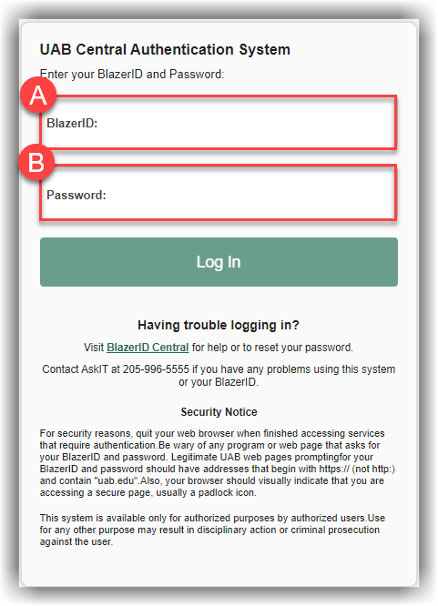
- After successful login, check the box to agree to the UAB Canvas Acceptable Use Policy (C) Then Submit (D).
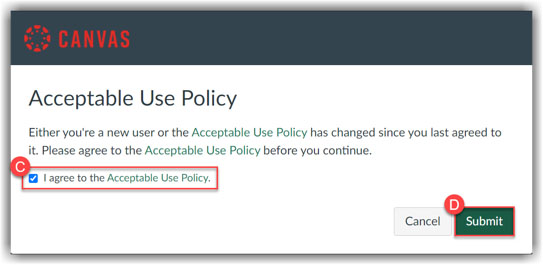
- At the top of the screen, a banner will display stating that you have been invited to a course. Click Accept (E) to add your course to your Dashboard in the form of a Course Card.
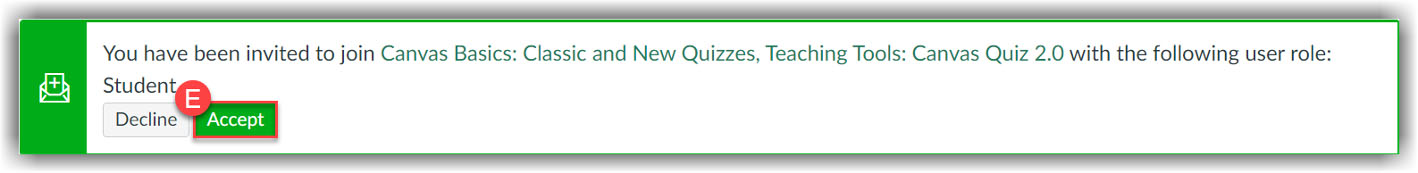
- Now that your Course Card has been added to your Dashboard, you may access the course by clicking the Course Card (F).
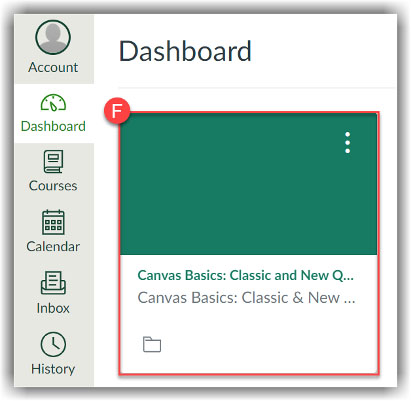
If you have any technical problems, please contact Will Hampton (whampt@uab.edu) at UAB’s Division of eLearning and Professional Studies.