 McGraw-Hill is an online learning assignment and assessment solution that extends the learning experience beyond the classroom. McGraw-Hill offers various products that can integrate into Canvas such as McGraw-Hill Connect and McGraw Hill Campus.
McGraw-Hill is an online learning assignment and assessment solution that extends the learning experience beyond the classroom. McGraw-Hill offers various products that can integrate into Canvas such as McGraw-Hill Connect and McGraw Hill Campus.
On this page:
How to Access McGraw-Hill
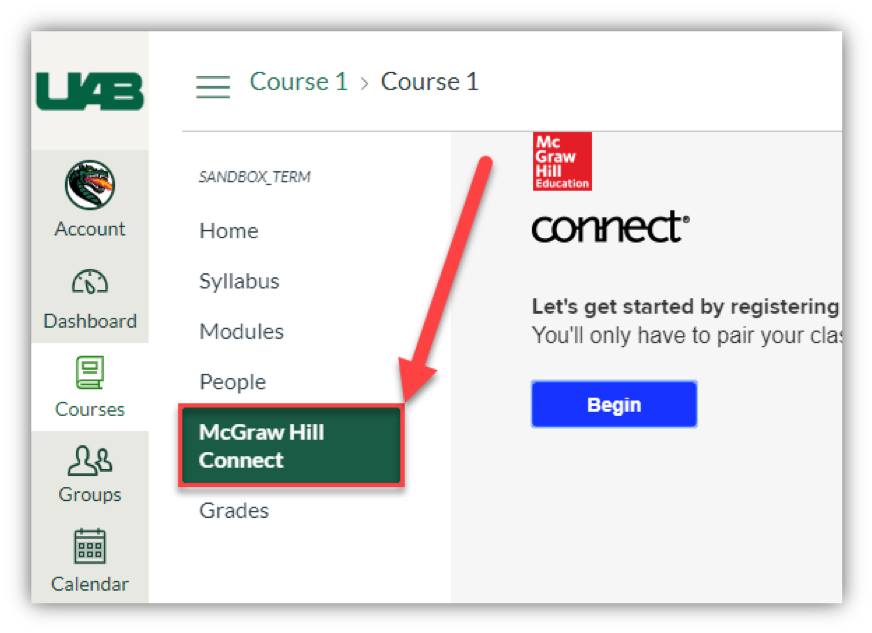
Faculty and Students can access McGraw-Hill by clicking the link in the Canvas course navigation. Note: Faculty must enable this link first.
Guides/Tutorials
Faculty
Guides:
Instructor Training
Technical Support
Please follow the steps below if you need technical support after reviewing the information, guides, and FAQs above.
-
Contact McGraw-Hill Support
-
Ask Learning Technologies
If these support options do not give a satisfactory resolution, please submit a Learning Technologies Support request and include any ticket numbers provided by McGraw-Hill.
Privacy & Accessibility