The University of Alabama at Birmingham (UAB) uses Canvas to host courses online. As an external user to UAB, a guest username and password is required in order to access Canvas. Guest accounts are subject to an approval and setup process.
Please follow these steps to obtain a guest username and password. Once this process is complete, you will receive an email with instructions to access your course in Canvas.
- You will receive an e-mail titled “UAB External ID (XIAS) registration,” from UserServices@uab.edu, like this:
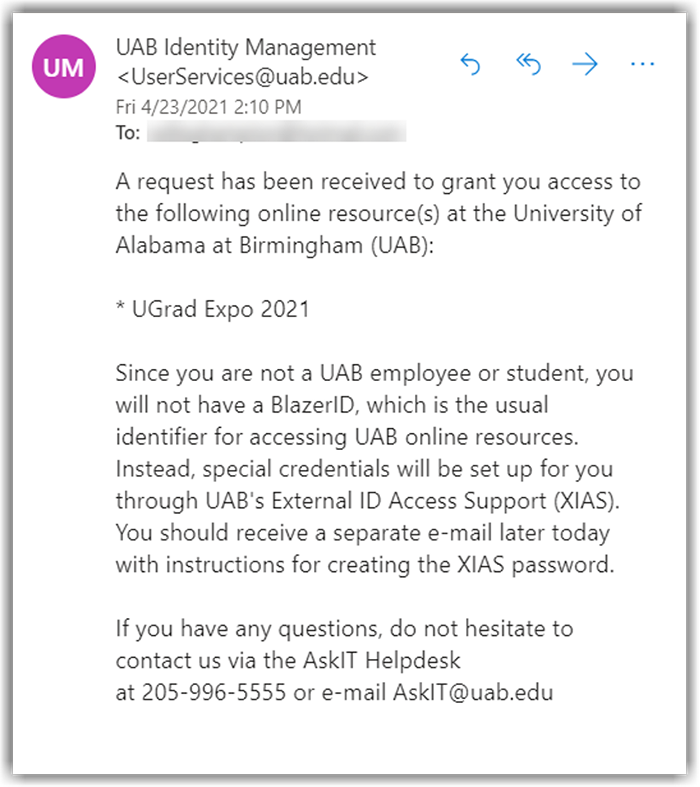
Tip: Do not contact UAB AskIT for assistance as the email indicates. Contact Will Hampton at the Office of Learning Technologies at (205) 975-3279 or whampt@uab.edu. Access an accessible version of the registration email. - Click the link in the e-mail to go to the UAB xias site. In the left sidebar of this website, you will see several links. Click Enter Invite or Reset Code (A).
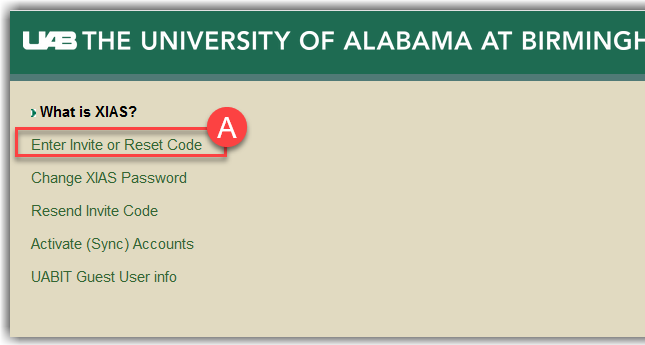
- Enter your e-mail address (B) and the code (C) given to you in the e-mail. Then click Proceed (D).
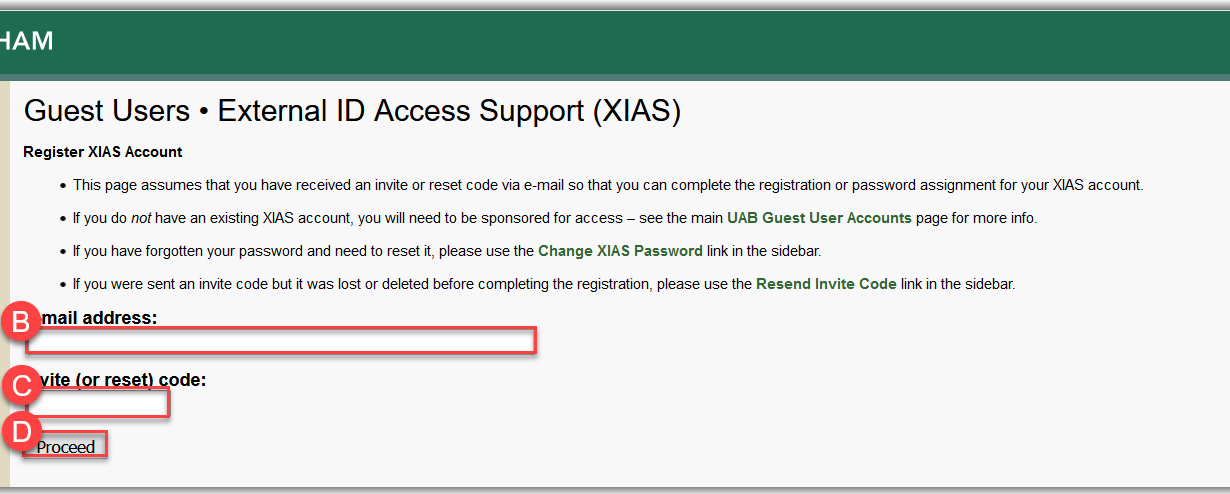
- Enter your first name and last name. Then click Proceed.
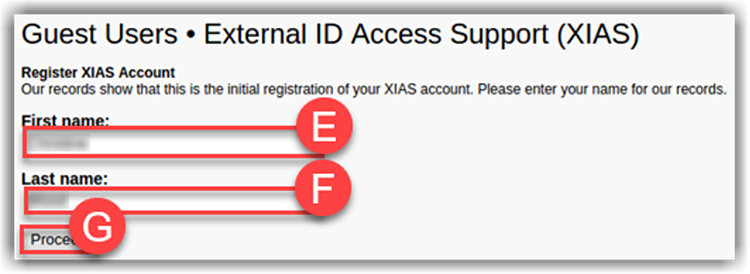
- Create a password for your account. Be sure to follow the password requirements. Then click Proceed.
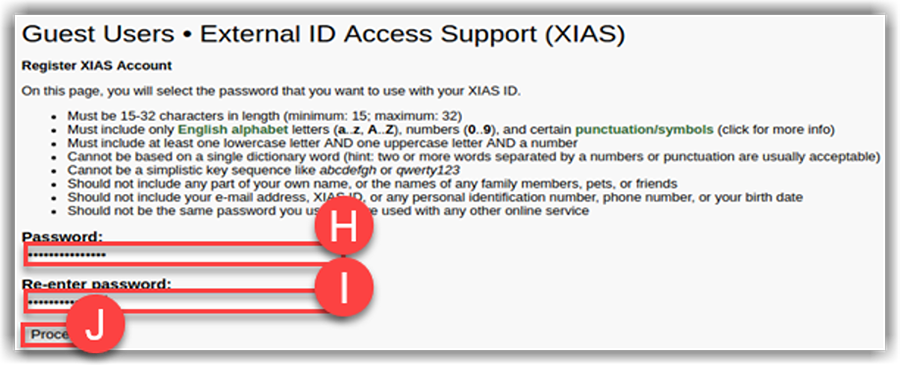
- Confirm that the information shown is correct. Then click Proceed.
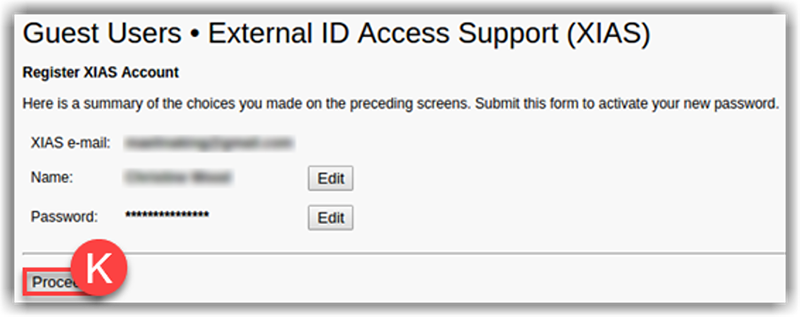
Success! You have completed registration of your guest user account. A notifcation has been sent to your account sponsor that your account has been created. We will continue with the next step of enrolling you to the Canvas course within 24-48 hours. We will send an email with further instructions about accessing the course.
If you have any technical problems, please contact Will Hampton (whampt@uab.edu) at the Office of Learning Technoloties.