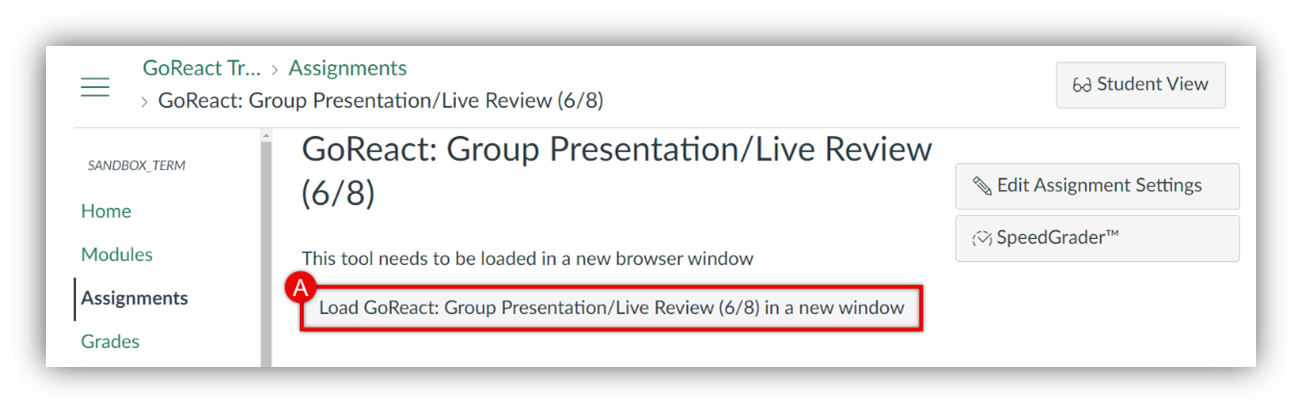GoReact assignments created prior to May 2024, including GoReact assignments copied from a prior course, may need to have their settings adjusted to launch properly. This was necessary to resolve the message visible since January referencing the upcoming deprecation of an API endpoint.
GoReact assignments created after May 3, 2024 will not have this issue.
The error message will appear as below: 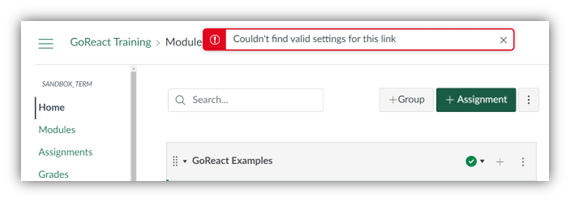
To resolve this error, the External tool URL for the GoReact assignment will need to be edited by following the steps below.
- Login to Canvas, click courses, choose a desired course and visit the Assignments (A) tab.
- Click the three-dot kabob (B) by the assignment name. then Edit (C).
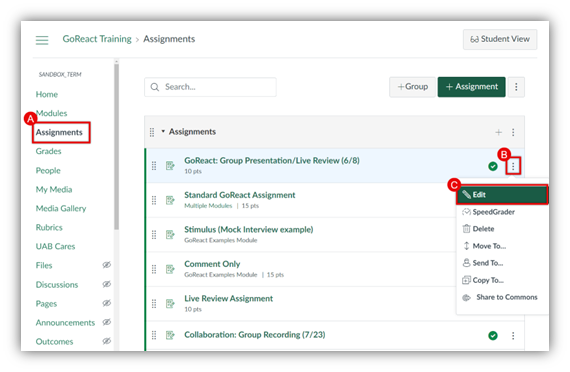
- In the dialog box, choose More Options.
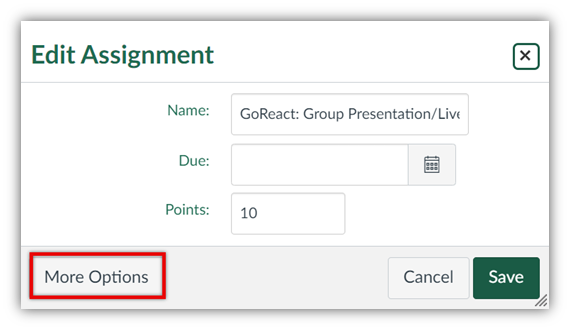
- Scroll down until the Submission Type box is visible. Place your cursor in the text field below Enter or find an External Tool URL (A). Update the text to read: https://lti.goreact.com/lti/v1.
- Scroll down and click Save (B).
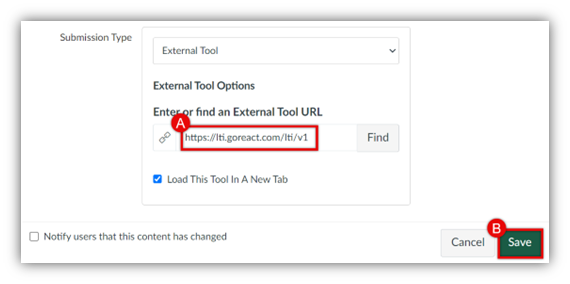
- The GoReact assignment will now load in your current tab if the URL was correctly entered. Click Load [your assignment’s name] in a new window (A) to verify that the URL was edited correctly. If this window does not appear, start at step one and verify that the edited External Tool url is correct.