- Click on "Order Barcodes"

- Click "Add" at the top left
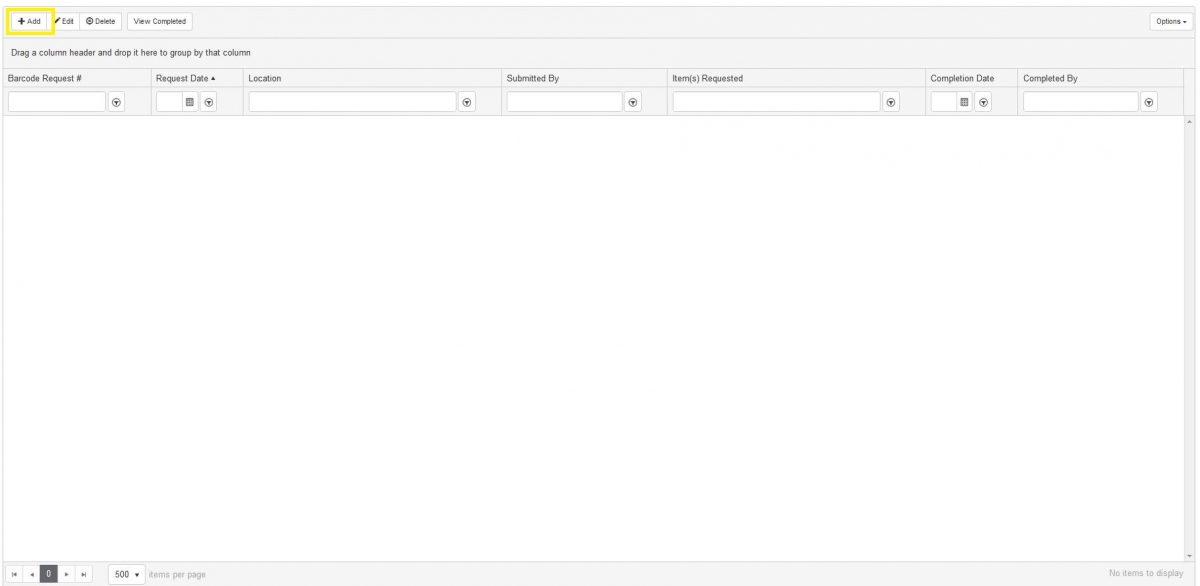
- Select your building and lab
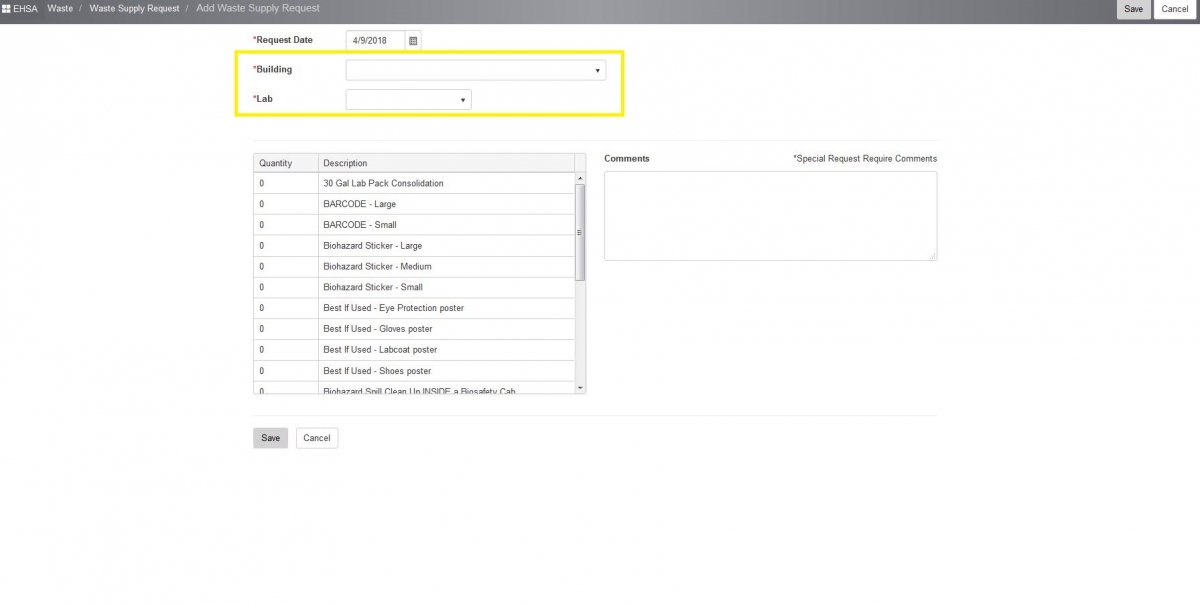
- Click in the quantity box to the left of each item you need and enter a quantity.
Barcodes come in rolls of 365 individual labels.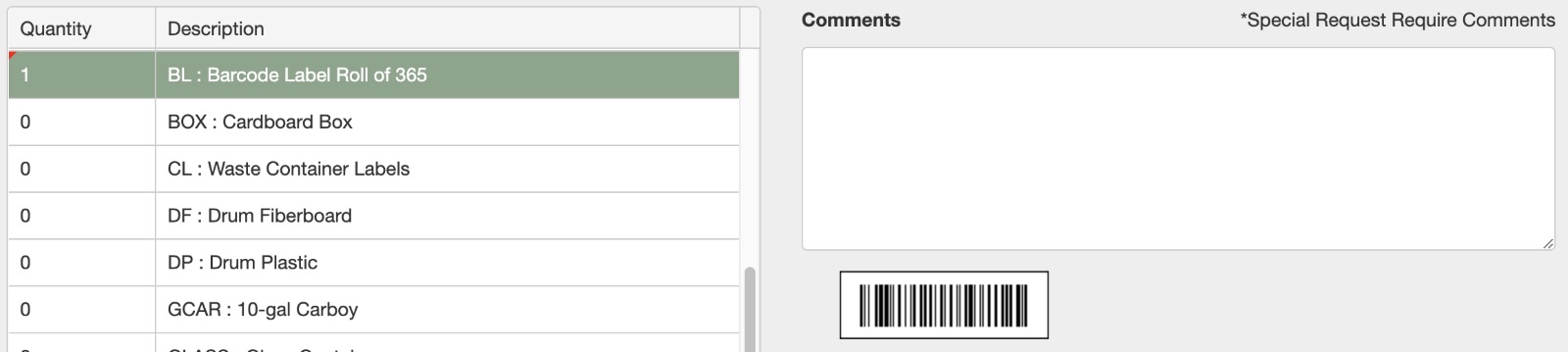
- If you have any special requests, enter those in the "Comments" box to the right
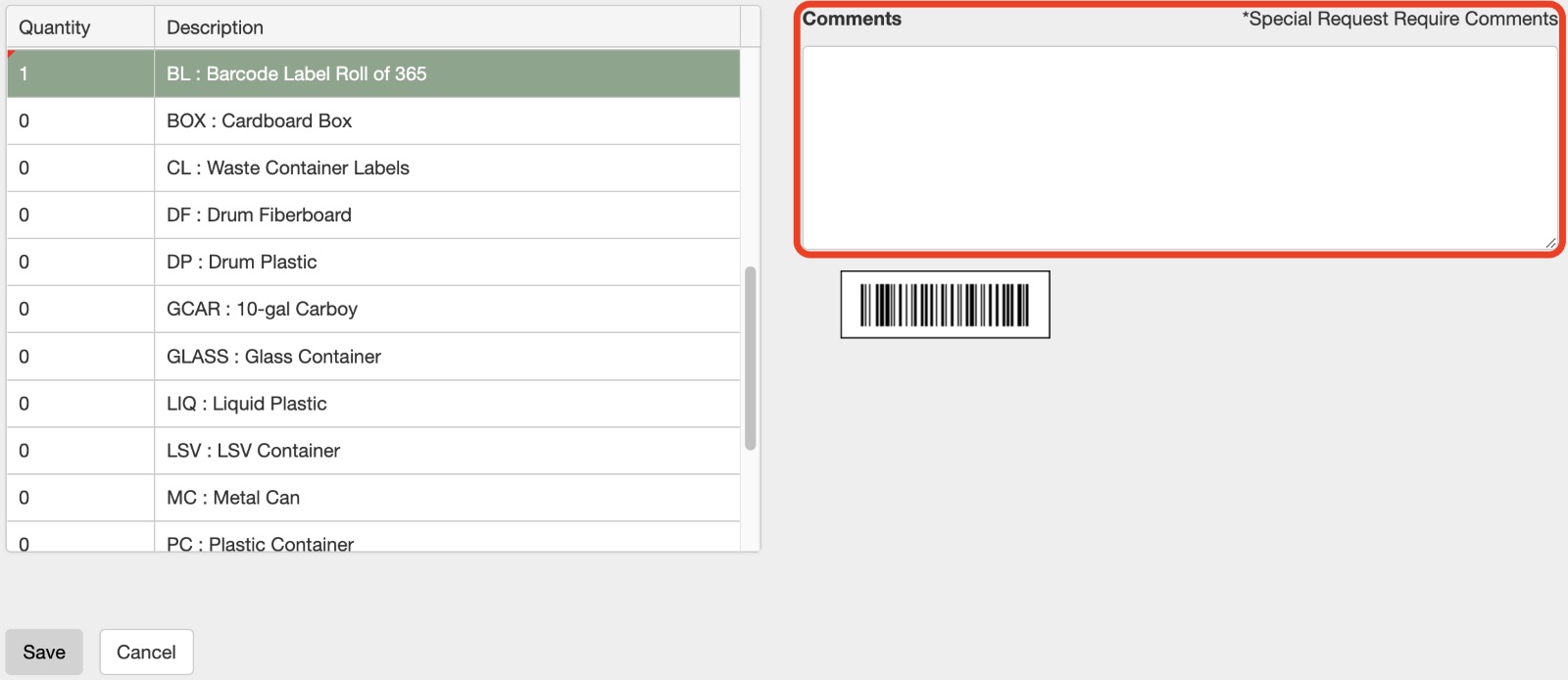
- Click "Save"
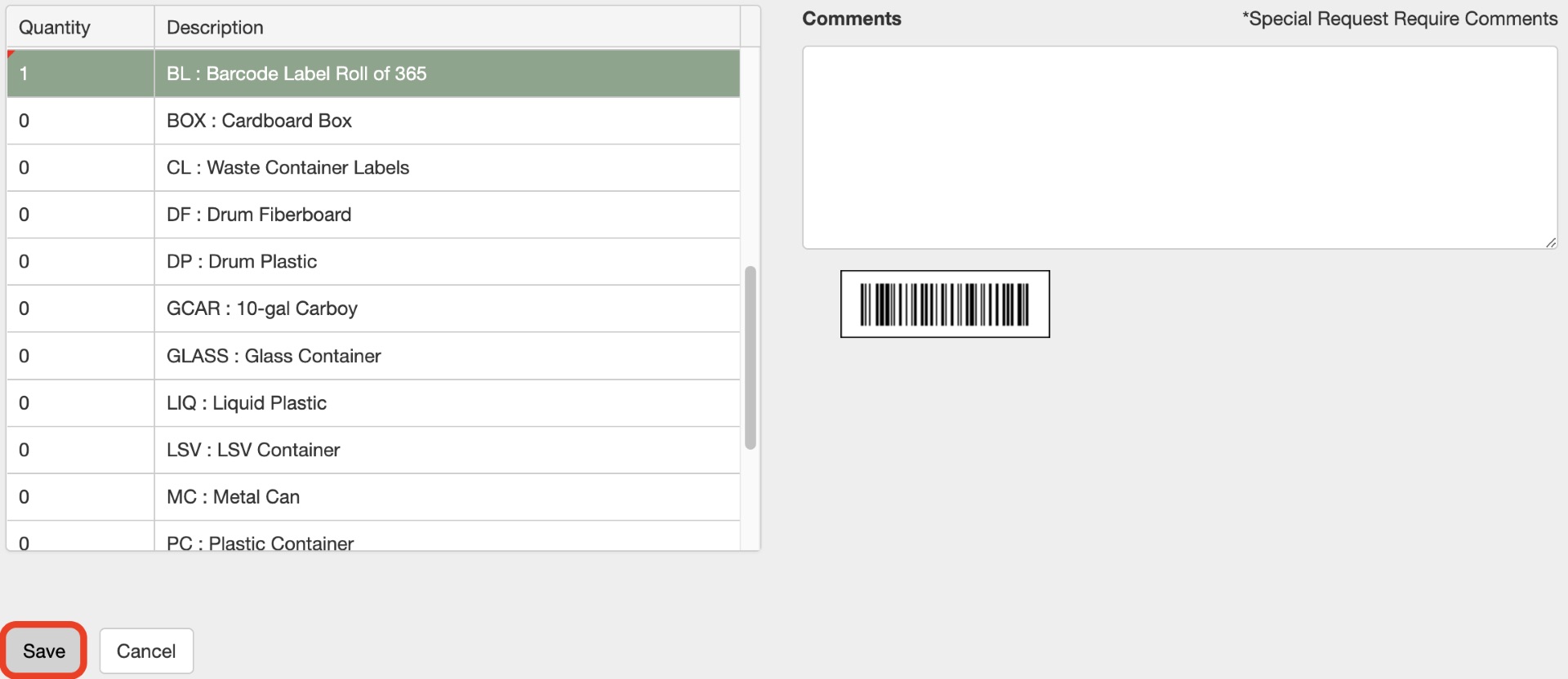
Environmental Health & Safety has launched the new EHS Assistant (EHSA) system. To ensure ease of adoption and understanding, it is rolling out in phases. During each phase, EH&S will contact and arrange an orientation followed by access to the system. Access to the system will not be granted until orientation is complete. For questions, contact EH&S at EHSASupport@uab.edu