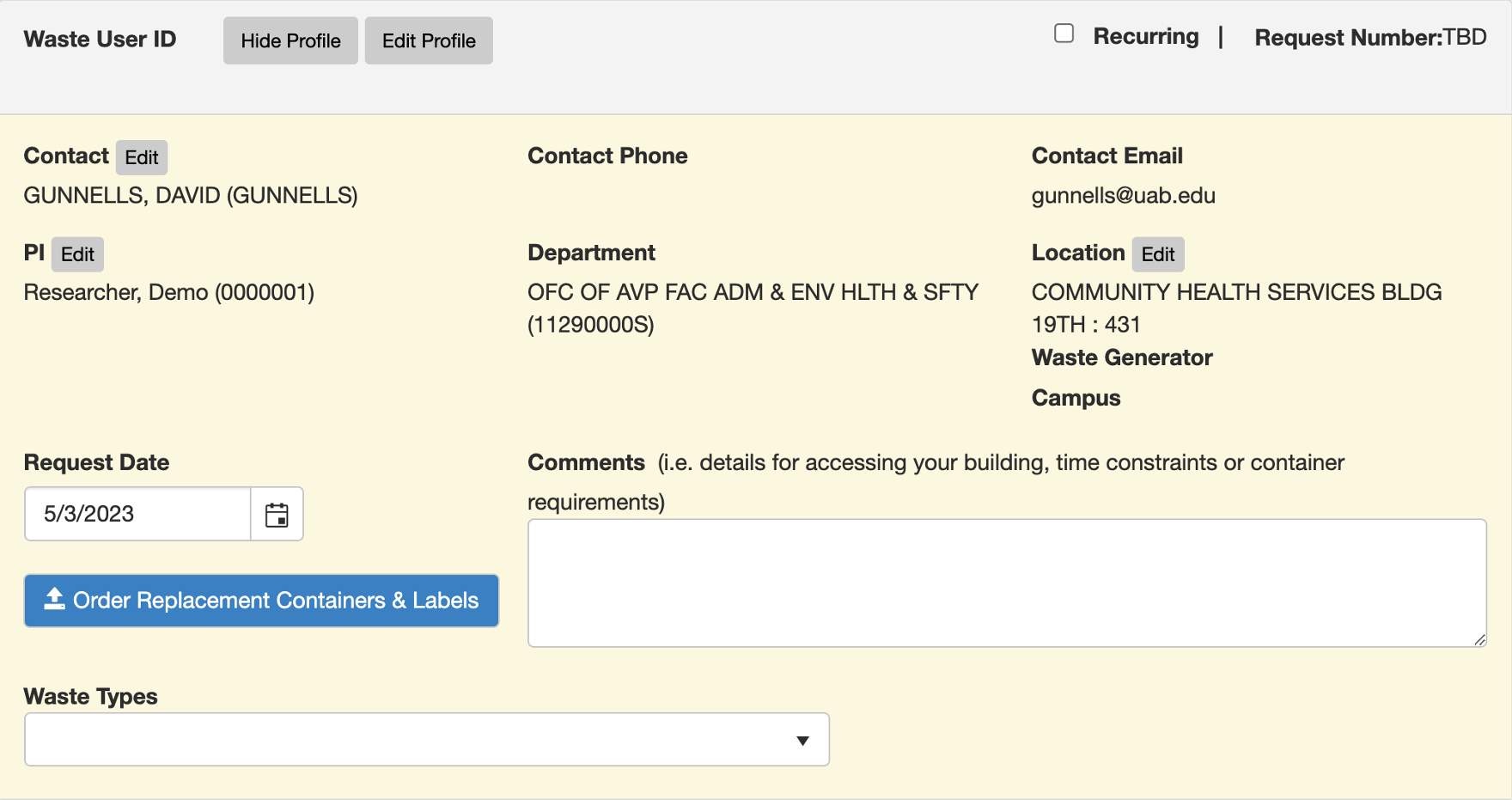In order to request a hazardous waste (hazardous, radioactive, universal, etc.) pickup, you must first have a valid User Waste ID (Hazardous Waste Request Profile). You will need to edit your User Waste ID (Hazardous Waste Request Profile) to include additional PIs if you do not see them in the drop-down list.
- On the EHSA Home Screen: Select “Waste Pickup Request”
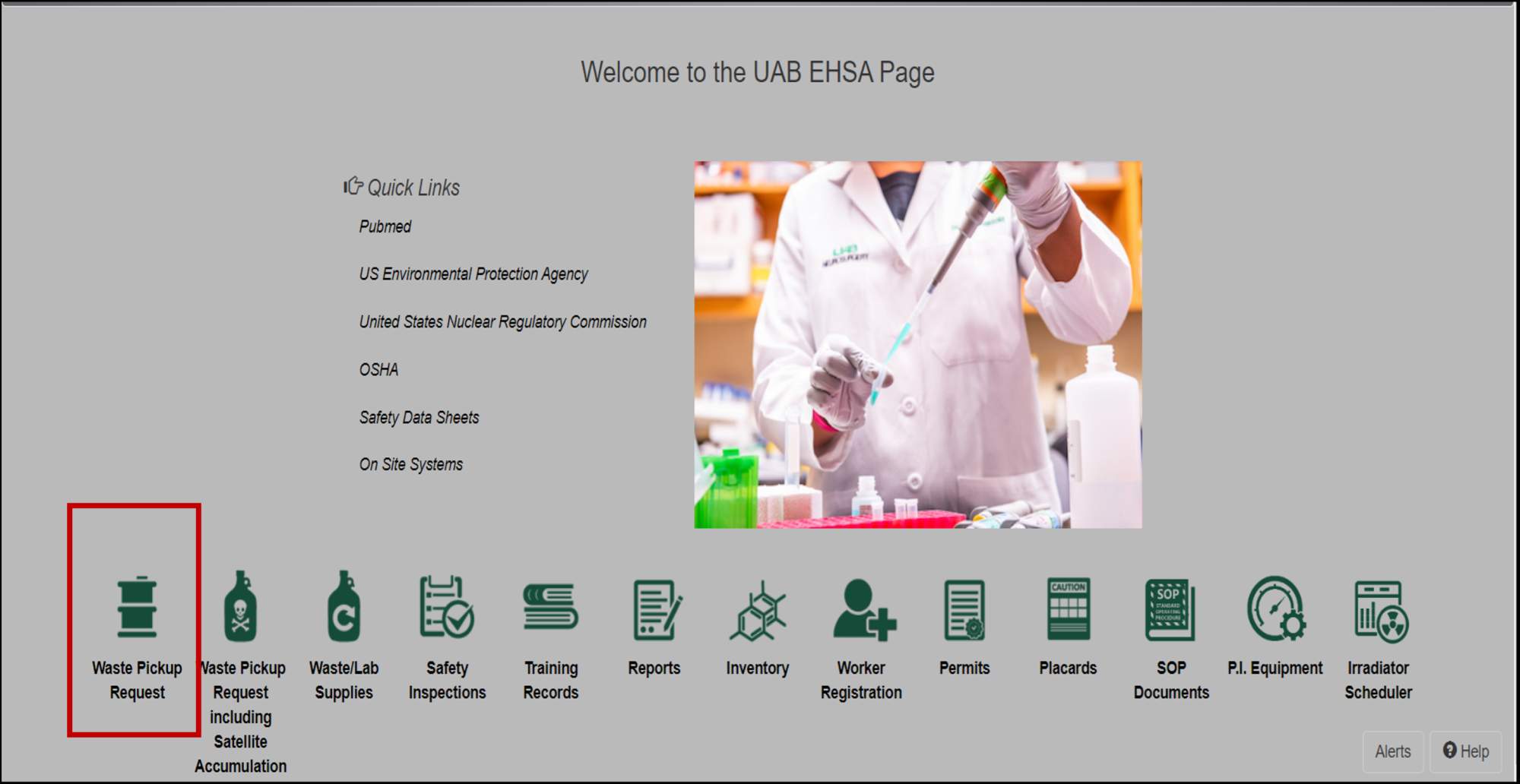
- Click on “Yes”
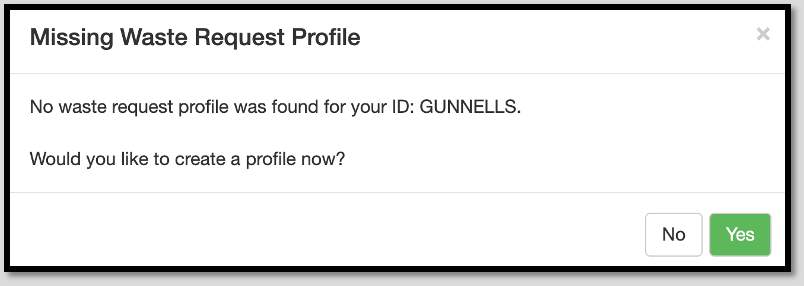
- Fill out the required field (*): First Name, Last Name, phone number, and email address. Then Click “Add” under the Waste Request Information.
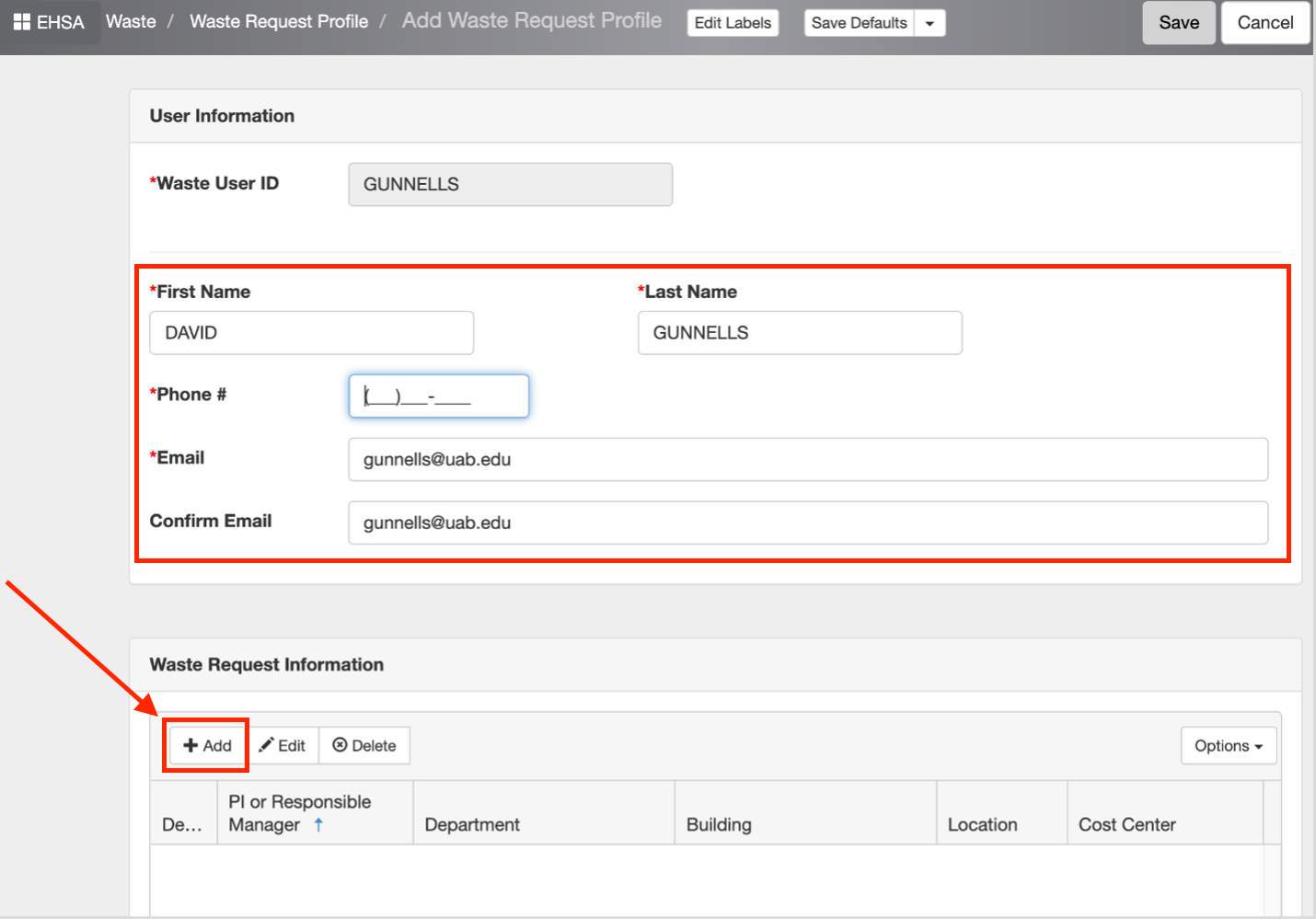
- The "Modify" screen will appear.
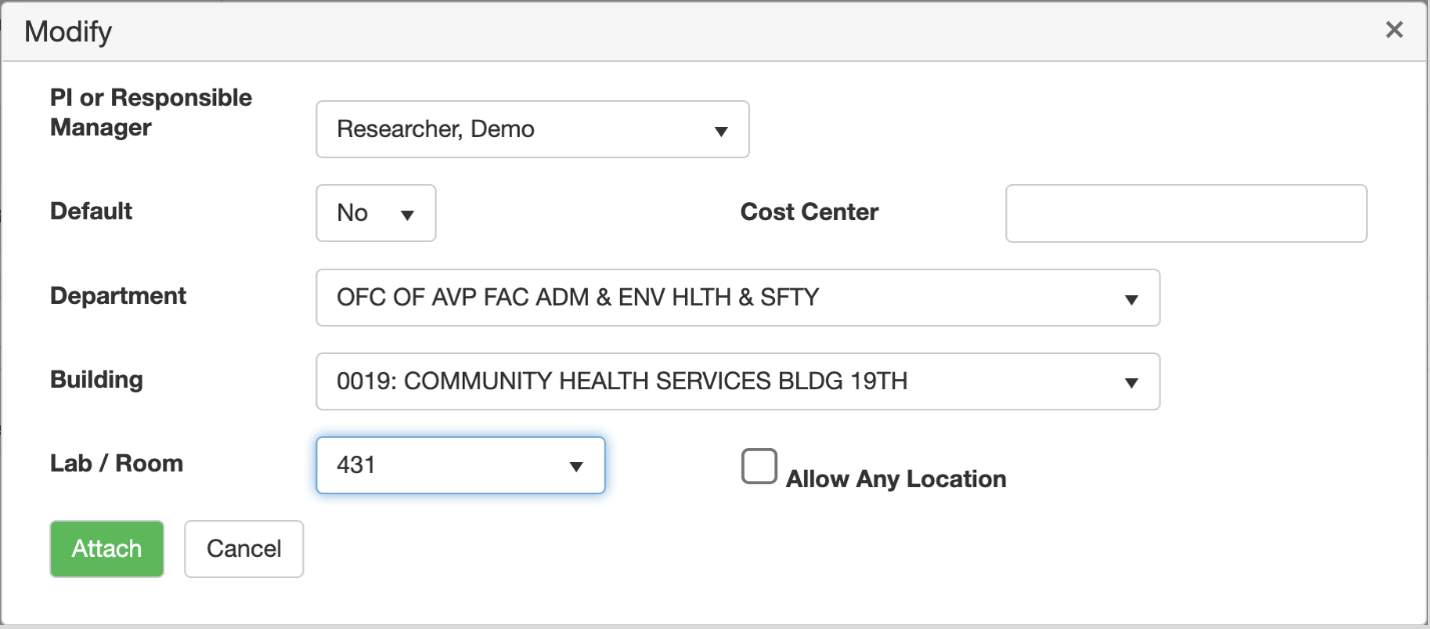
- On the “Modify” screen select the appropriate PI or Responsible Manager, Department, Building, and Lab/Room. Your choices will be restricted based on your PI or Responsible Manager selection. For those PIs or Responsible Managers who occupy multiple buildings and/or labs: select those you use most often and click “Yes” next to default. For any PI or Responsible Manager, you will be able to change locations, if necessary, on the “Add a waste request” screen. Select “Attach” to add to your profile.
- Your screen should look like the following.
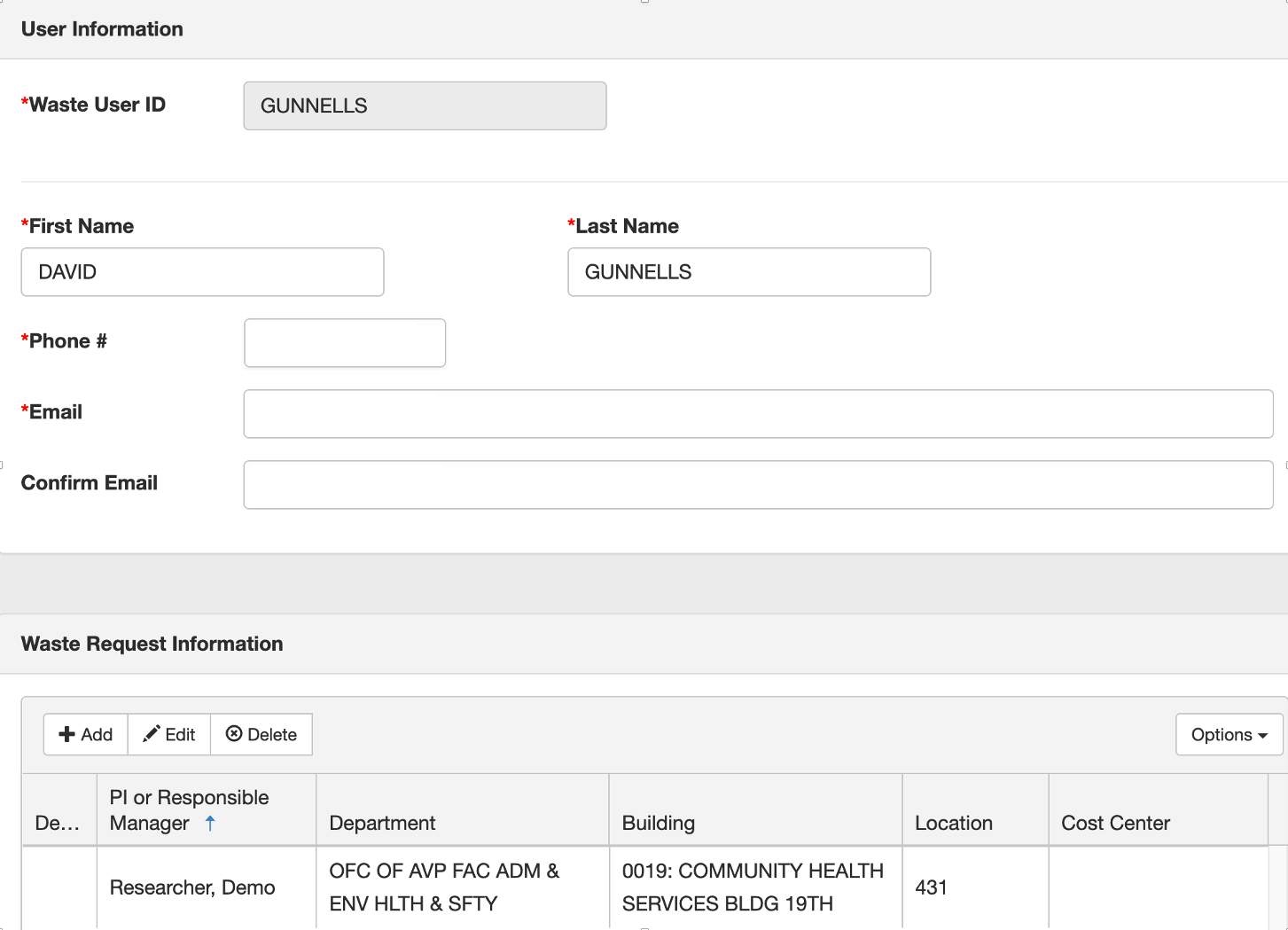
- Click “Save” Scroll down – all the way to the bottom – and click “Save” again. This will take you back to the waste request screen with a valid hazardous waste profile.
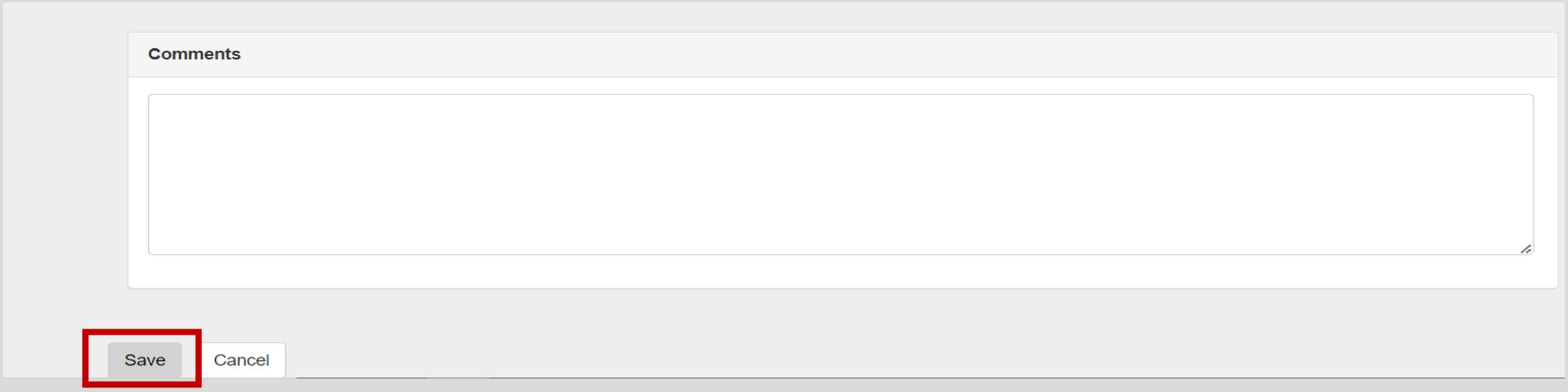
- The screen below is what you will see when you log into the “Waste Pickup Request.”