Entering Radioactive Source Use and Waste – Unsealed Sources
EHSA allows for the entry of source use and waste generation by the Authorized User or Radiation Worker. This mechanism is meant to capture the dispensing of radioactive material from the original source vial into samples and the recording of radioactive waste placement into solid, liquid, liquid scintillation vial, and sharps containers located in the lab. Completed information includes the Authorized User, physical form, isotope(s), and the Waste ID #. The Waste ID # takes the form of W4DigitYear-AU#-sequential number. Remaining fields will be completed at the time of waste pickup.
Entering Use and Waste Information
- If you are finished using a sealed source and wish to dispose of it, simply send an e-mail to dpringle@uab.edu and indicate the isotope and source number you wish to dispose. For all other sources, follow the directions below.
- Login to EHSA using your UAB login credentials.
- Click the [Inventory] icon.
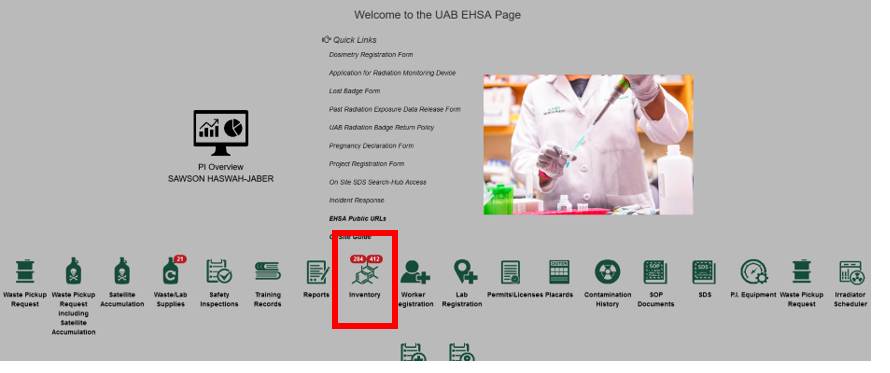
- Under "RAM Inventory", click "Removal of Isotope from PI's Inventory".
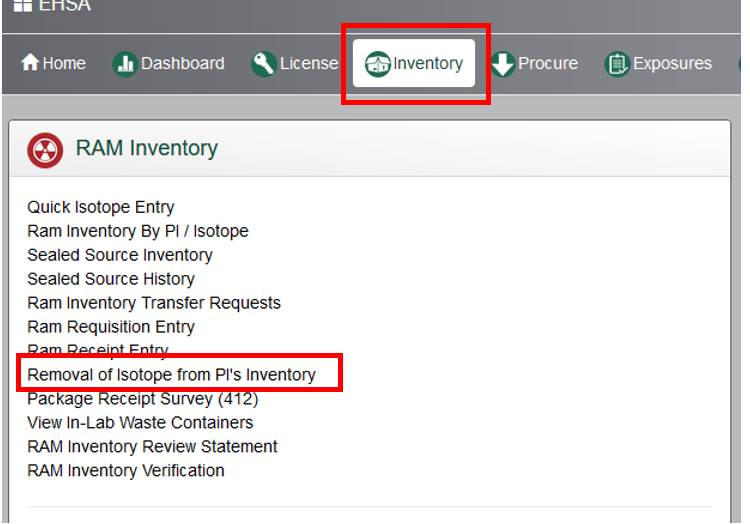
- Select the name from the [PI] pull-down menu.
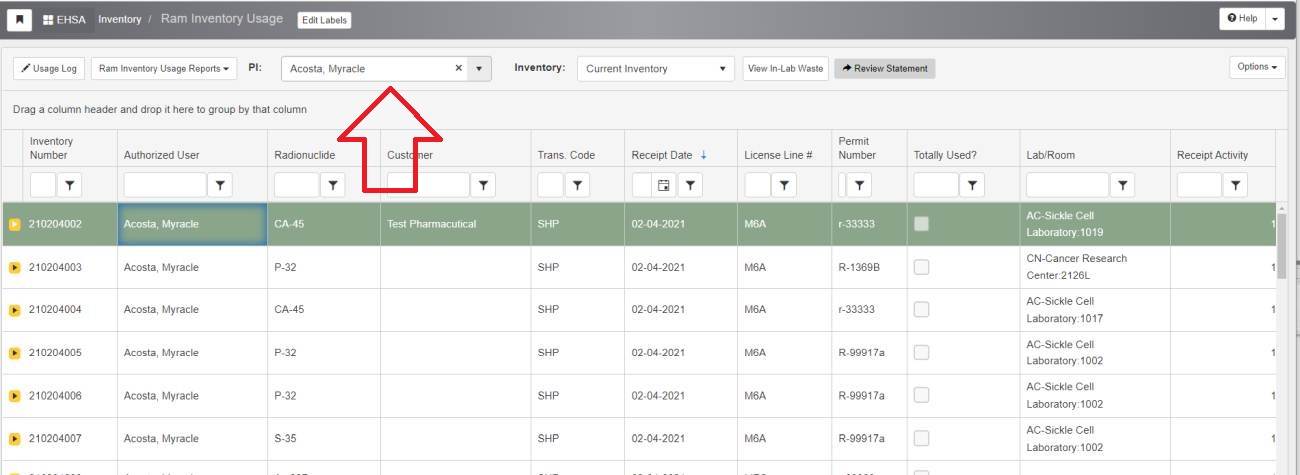
- Select the row for the source for which you'd like to record use or disposal information.
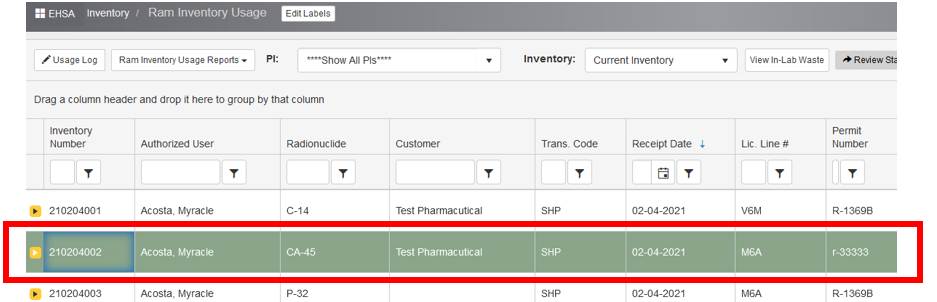
- Double-click the selected row and under the [Usage for Inventory #:] section, click the [+Add] button.
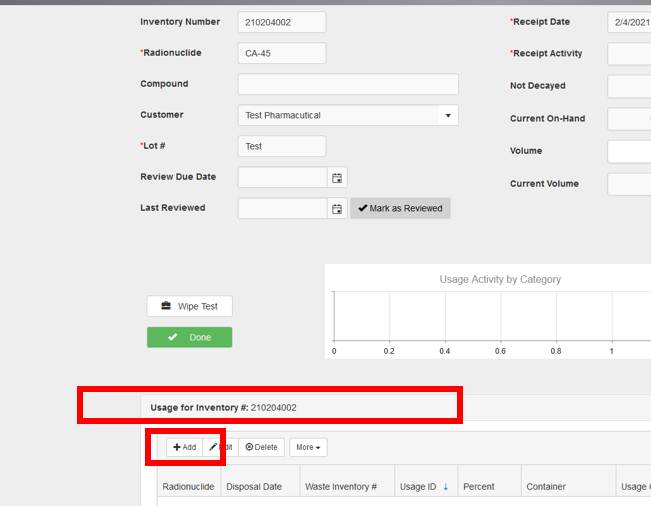
- In the [Ram Removal Comments] field, type a brief description of the samples or waste, e.g., gloves, bench paper, pipette tips, buffer solution, etc. For any solutions, please list the names of chemicals in the solution.
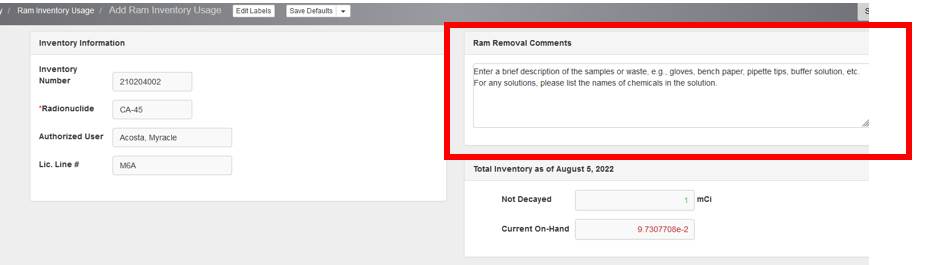
Please note that certain data and/or fields will change, appear or hide based upon the activity and physical form of the radioactive material being entered. - In the [Disposal Date] field, enter the date the source (radioactive material) was removed from the original vial/bottle or the date that the waste was placed in a waste container.
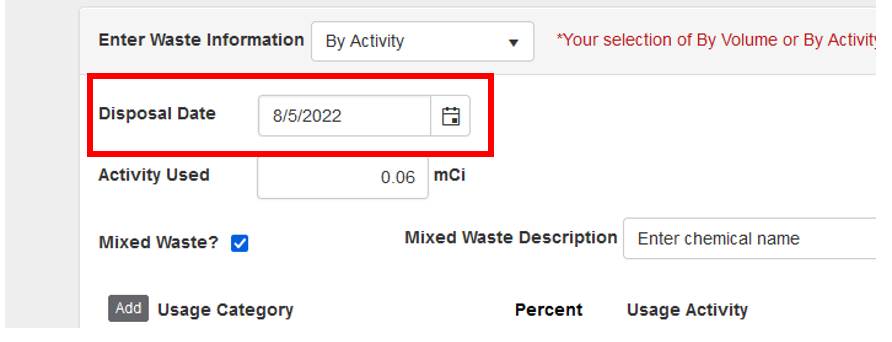
- In the [Activity Used] and [Volume Used] fields, enter the appropriate activity and unit of measure.
- For liquid scintillation vials used only for routine surveys and that contain no radioactive contamination, simply
enter a [0] volume disposal under any of the currently active radioactive sources in your Authorized User's (AU)
inventory. Otherwise, record activity as indicated above.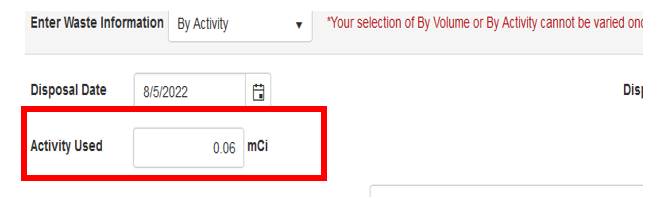
- If the waste contains a RCRA hazardous waste component, then check the box next to [Mixed Waste] and indicate the chemical name in the [Mixed Waste Description] field that appears.
PLEASE NOTE: MAKE EVERY EFFORT TO AVOID MIXING WASTE STREAMS.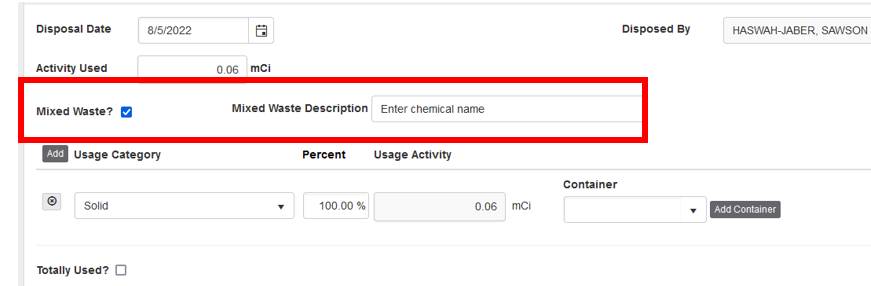
- Under [Usage Category], the proper physical form of the waste.
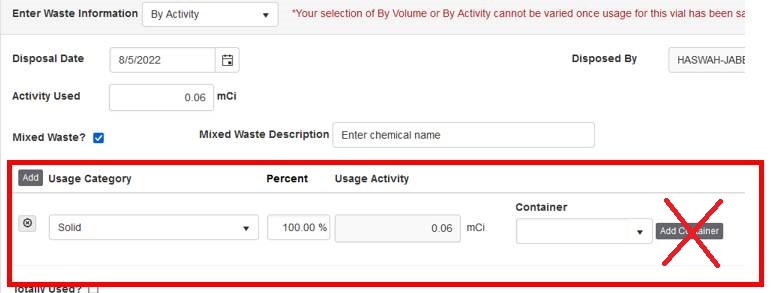
- It is imperative that the proper form is selected from the drop-down list. For instance, if the waste is solid waste, select [Solid].
- Based upon your selection from the drop-down menu, a [Container] field may appear to the right of the [Usage Activity] field. Select the container with the [Waste ID #] from the drop-down that matches the number on the yellow waste tag attached to the container of which you placed the waste. DO NOT use the "Add Container" button. Should you have any questions, please contact the Office of Radiation Safety at (205) 934-2487.
- Do NOT check the [Disposed?] box, UNLESS the source has been entirely used at this point and all accounted as waste. You may use the option of [Totally Used] should it appear.
- Click [Save].
Please proceed to Seal In-Lab RAM Waste Container and Request Waste Pickup (Unsealed Sources) when you have finished adding waste to a given waste container.