GL Inquiry Journals
Actual, encumbrance, or budget OGL journal batch detail can be viewed through the Administrative System's Journal Entry Inquiry window. However, due to subsetted security, the viewable data is limited only to those account strings within the organization(s) for which the user has organizational access.
UAB GL End User→Inquiry→Journals
The JOURNAL ENTRY INQUIRY window will resemble the one shown below. To find a specific journal entry, conduct a (F11) query directly in this window.
1. Press the F11 key on the keyboard. The fields will change to a different color, indicating the query mode.
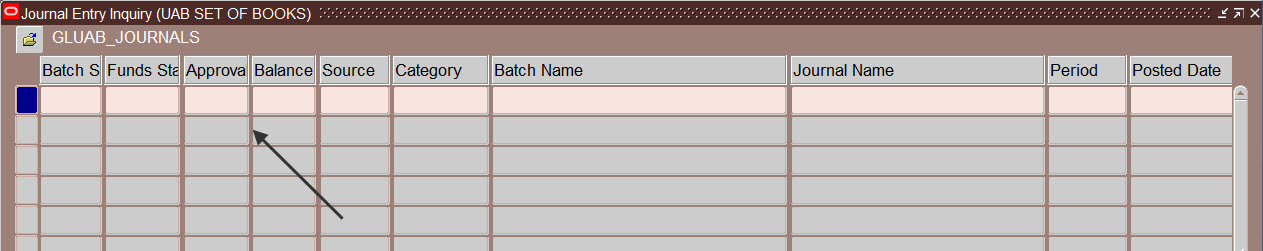
2.Type in any known parameter and press CTRL + F11 on the computer keyboard to run the query. If only a portion of a parameter is known, use the % symbol to search for results that include the known data. The query is case-sensitive!
Note: If searching using the BATCH NAME or JOURNAL NAME fields, or when searching on only a portion of any parameter, it is necessary to use the wildcard search symbol (%) to locate the appropriate batch/journal. Otherwise, you will need to search using the entire batch/journal name (i.e. Manual 123456 13-Jan-2010 08:21:38 AM).
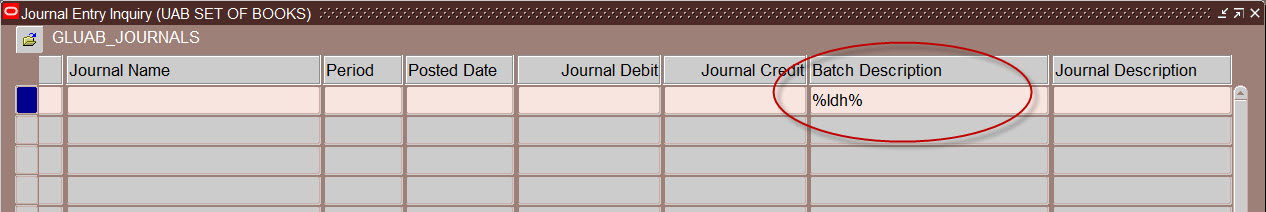
3. If there is a match, search results will appear. If no match is found, a message will be displayed at the bottom of the window: "FRM-40301: query caused no records to be retrieved. Re-enter."
4. To cancel a query, press the F4 key.
Reviewing a Journal Batch
1. Once the journal for review has been located using one of the above three options, click once on that row/record (so that it is highlighted in blue).
2. Click on the REVIEW BATCH button.
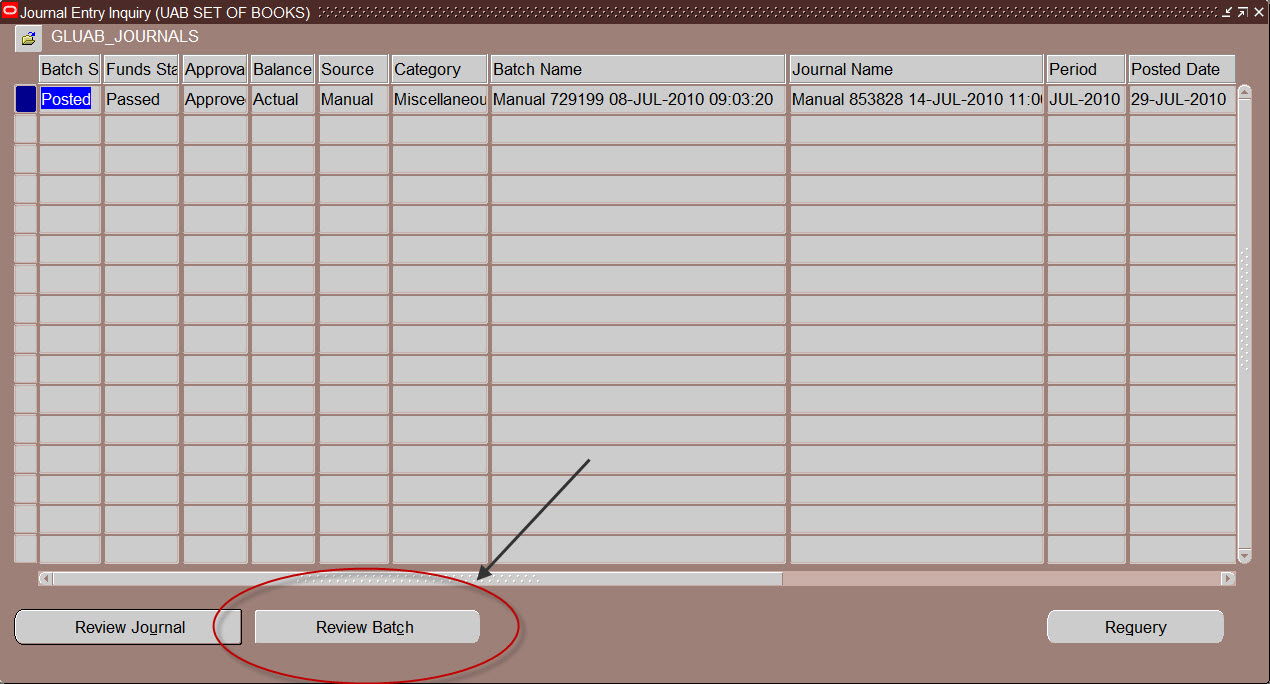
3. The BATCH window will appear, displaying the batch header of the journal selected.
4. Verify that this is the correct batch. Then, click on the JOURNALS button at the bottom of the window.
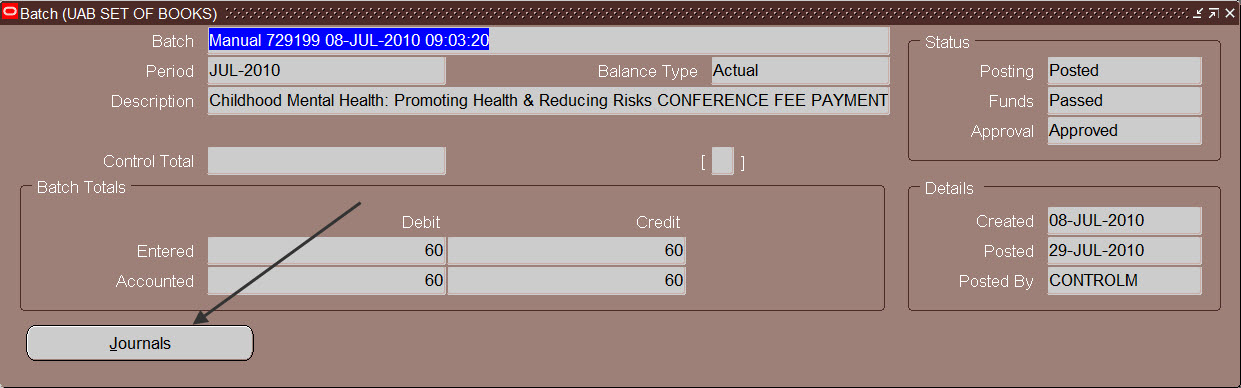 5. The Journals window will be displayed with the first journal contained in the selected batch. If there is more than one journal within this batch, use the down arrow key on your computer keyboard to scroll down to the next journal.
5. The Journals window will be displayed with the first journal contained in the selected batch. If there is more than one journal within this batch, use the down arrow key on your computer keyboard to scroll down to the next journal.
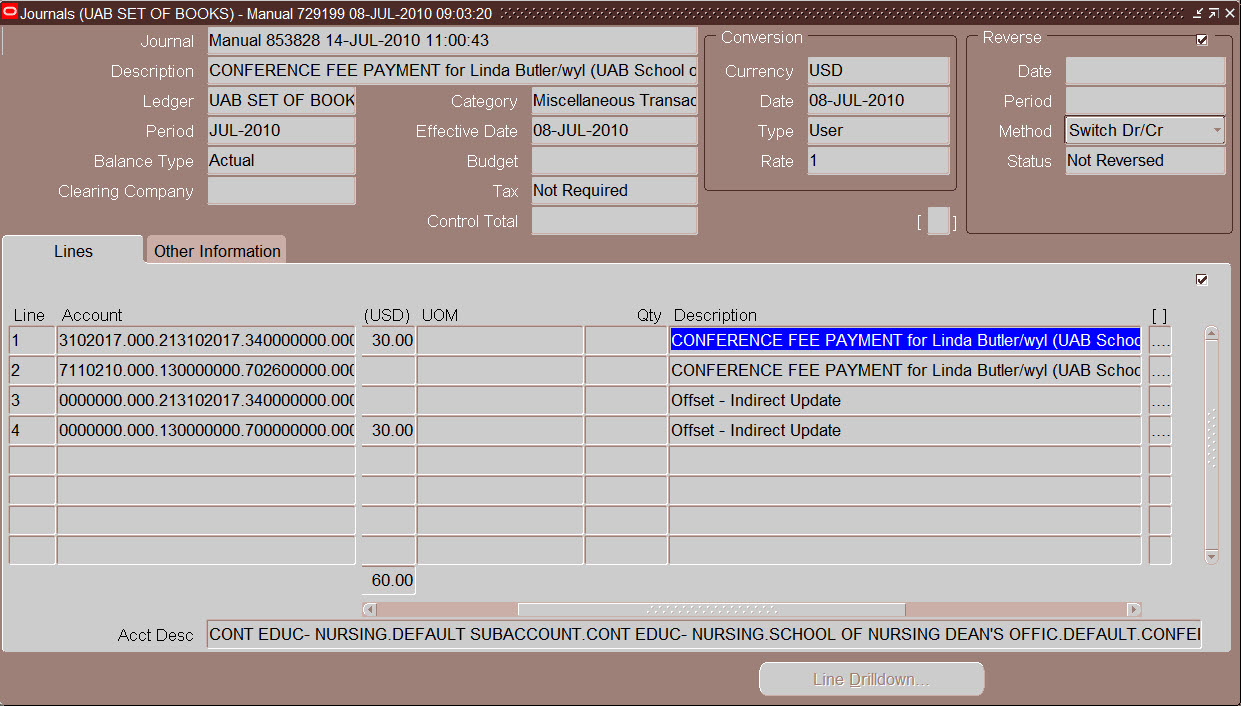 Note: If the accounts involved in the journal do not fall within your organizational security, then only the total of debits and credits will be viewable, not the journal line detail.
Note: If the accounts involved in the journal do not fall within your organizational security, then only the total of debits and credits will be viewable, not the journal line detail.